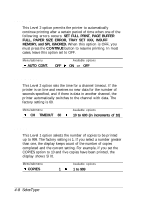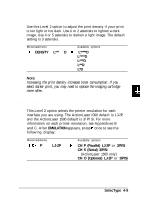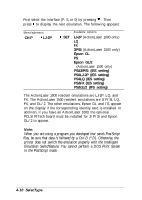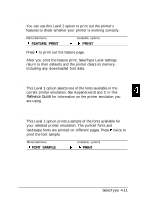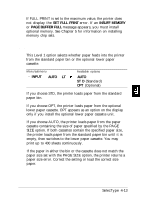Epson ActionLaser 1000 User Manual - Page 92
Auto Cont., Ch Timeout, Copies, Full, Paper Size Error, Tray Set Xxx, Insuff
 |
View all Epson ActionLaser 1000 manuals
Add to My Manuals
Save this manual to your list of manuals |
Page 92 highlights
AUTO CONT. This Level 2 option permits the printer to automatically continue printing after a certain period of time when one of the following errors occurs: SET FULL PRINT, PAGE BUFFER FULL, PAPER SIZE ERROR, TRAY SET XXX, INSUFF MEMORY, and SPL IGNORED. When this option is OFF, you must press the CONTINUE button to resume printing. In most cases, leave this option set to OFF. Menu/submenu 4 AUTO CONT. Available options OFF b ON or OFF CH TIMEOUT This Level 2 option sets the time for a channel timeout. If the printer is on line and receives no new data for the number of seconds specified, and if there is data in another channel, the printer automatically switches to the channel with data. The factory setting is 60. Menu/submenu Available options : CH TIMEOUT 60 b 10 to 600 (in increments of 10) COPIES This Level 1 option selects the number of copies to be printed up to 999. The factory setting is 1. If you select a number greater than one, the display keeps count of the number of copies completed and the current setting. For example, if you set the COPIES option to 10 and five copies have been printed, the display shows 5/l0. Menu/submenu 0 COPIES 1 b Available options 1 to 999 4-8 SelecType