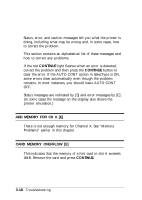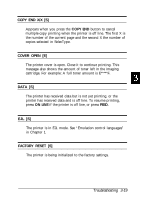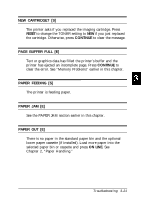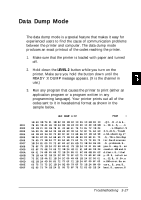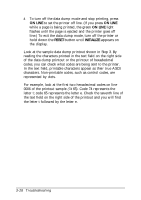Epson ActionLaser 1000 User Manual - Page 75
Ps& Xxx [s], Ram Check X.x Mb [s], Ram Error [e], Ready [s], Ready:x Dump [s]
 |
View all Epson ActionLaser 1000 manuals
Add to My Manuals
Save this manual to your list of manuals |
Page 75 highlights
PS& xxx [S] The printer is using the intelligent emulation switch and is not in a timeout status. The asterisk (*) indicates the currently-used emulation. It can use either one of the emulations shown on the display. XXX is the emulation paired with PostScript. RAM CHECK X.X MB [S] The printer is checking RAM (X.X = capacity). RAM Error [E] This indicates an error was found during RAM CHECK. Turn off the printer. If you installed the optional memory chip sets, remove the controller board and check installation as described in Chapter 5. If the error message appears again, contact your dealer. READY [S] The printer is ready to receive data or print. READY:X DUMP [S] The printer is in the data dump mode. See "Data Dump Mode" later in this chapter. Troubleshooting 3-23