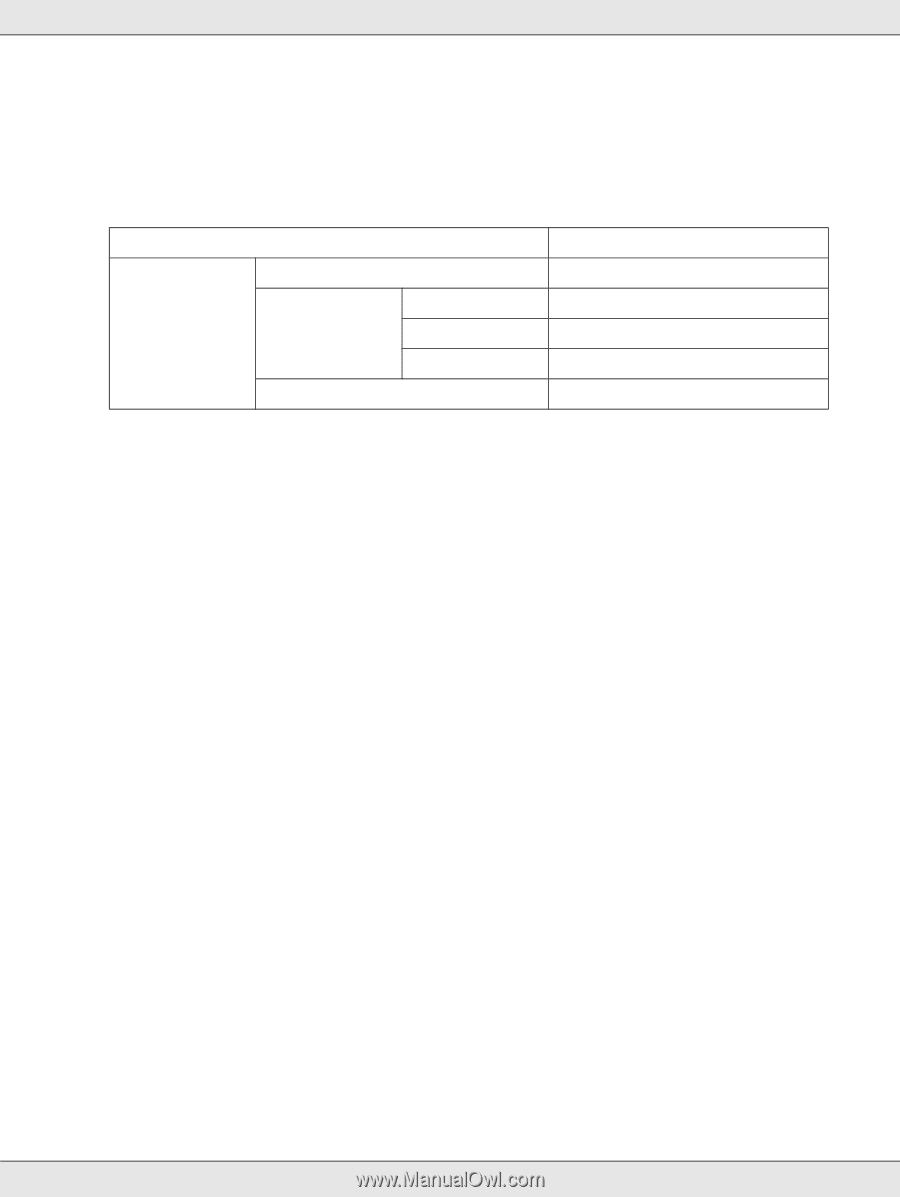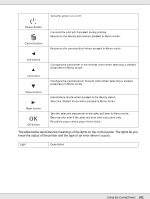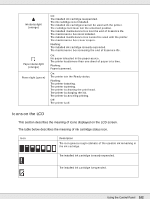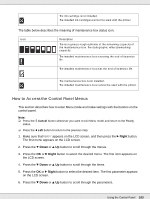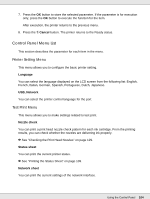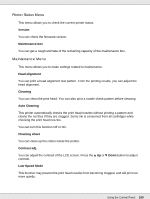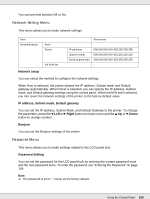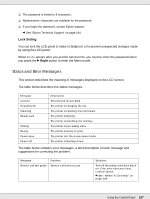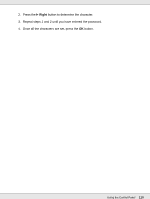Epson B-510DN User's Guide - Page 106
Network Setting Menu, Password Menu, Network setup, IP address, Subnet mask, Default gateway, Right
 |
View all Epson B-510DN manuals
Add to My Manuals
Save this manual to your list of manuals |
Page 106 highlights
You can turn this function Off or On. Network Setting Menu This menu allows you to make network settings. Item Network setup Auto Panel Init N/W set IP address Subnet mask Default gateway Parameter 000.000.000.000-255.255.255.255 000.000.000.000-255.255.255.255 000.000.000.000-255.255.255.255 - Network setup You can select the method to configure the network settings. When Auto is selected, the printer obtains the IP address, Subnet mask and Default gateway automatically. When Panel is selected, you can specify the IP address, Subnet mask, and Default gateway settings using the control panel. When Init N/W set is selected, you can revert the network settings of the printer to the factory default value. IP address, Subnet mask, Default gateway You can set the IP address, Subnet Mask, and Default Gateway to the printer. To change the parameter, press the l Left or r Right button to move cursor and the u Up or d Down button to change number. Bonjour You can set the Bonjour settings of the printer. Password Menu This menu allows you to make settings related to the LCD panel lock. Password Setting You can set the password for the LCD panel lock by entering the current password once and the new password twice. To enter the password, see "Entering the Password" on page 109 Note: ❏ The password is set to "" (none) as the factory default. Using the Control Panel 106