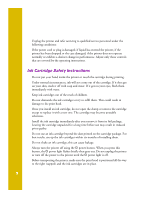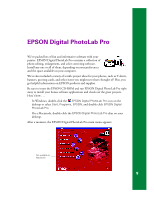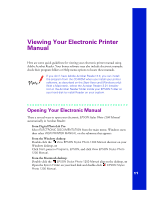Epson C264011 Printer Basics - Page 15
Epson Digital Photolab Pro
 |
UPC - 010343816213
View all Epson C264011 manuals
Add to My Manuals
Save this manual to your list of manuals |
Page 15 highlights
EPSON Digital PhotoLab Pro We've packed lots of fun and informative software with your printer. EPSON Digital PhotoLab Pro contains a collection of photo-editing, enlargement, and color correcting software. Install any one or all of them, depending on your preferences and the space available on your computer. We've also included a variety of terrific project ideas for your photos, such as T-shirts, banners, greeting cards, and other items you might never have thought of! Plus, you get helpful information on EPSON products and supplies. Be sure to insert the EPSON CD-ROM and run EPSON Digital PhotoLab Pro right away to install your bonus software applications and check out the great projects. Here's how . . . s In Windows, double-click the EPSON Digital PhotoLab Pro icon on the desktop or select Start, Programs, EPSON, and double-click EPSON Digital PhotoLab Pro. s On a Macintosh, double-click the EPSON Digital PhotoLab Pro alias on your desktop. After a moment, the EPSON Digital PhotoLab Pro main menu appears: Not available on Macintosh 9