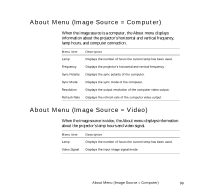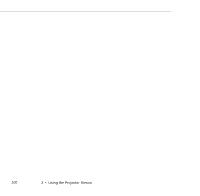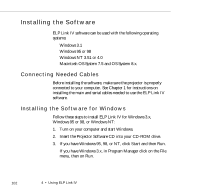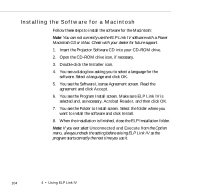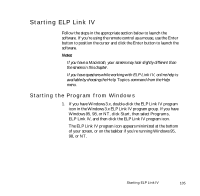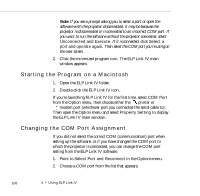Epson EPL7250 User Manual - Page 109
Using ELP Link IV
 |
UPC - 010343820852
View all Epson EPL7250 manuals
Add to My Manuals
Save this manual to your list of manuals |
Page 109 highlights
4 Using ELP Link IV The ELP Link IV software is a utility you can run from your desktop or laptop computer to control projector features and draw special graphics on your screen. You can also use the software to reconfigure the special effects buttons on the remote control. This chapter describes how to: ❐ Install the software ❐ Start ELP Link IV ❐ Customize the remote control Effects buttons ❐ Control standard and special projector features 101

101
4
Using ELP Link IV
T
he ELP Link IV software is a utility you can run from your desktop
or laptop computer to control projector features and draw special
graphics on your screen. You can also use the software to reconfigure
the special effects buttons on the remote control. This chapter
describes how to:
Install the software
Start ELP Link IV
Customize the remote control Effects buttons
Control standard and special projector features