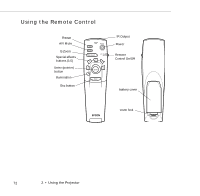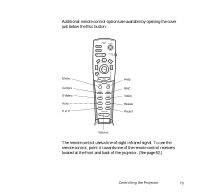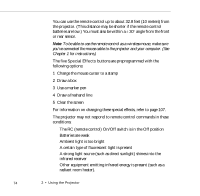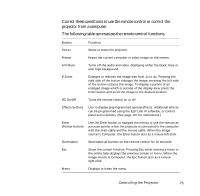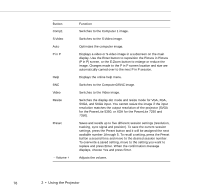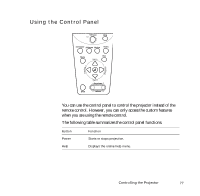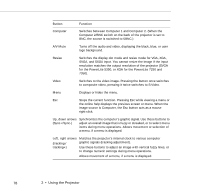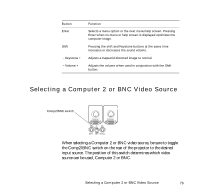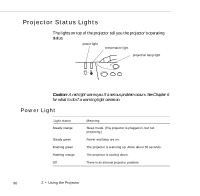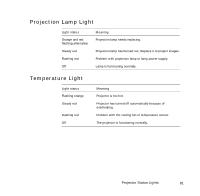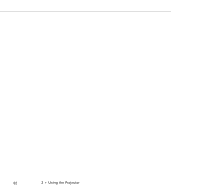Epson EPL7250 User Manual - Page 85
Using the Control Panel, The following table summarizes the control panel functions.
 |
UPC - 010343820852
View all Epson EPL7250 manuals
Add to My Manuals
Save this manual to your list of manuals |
Page 85 highlights
Using the Control Panel Power Help Computer A/Vmute Resize Video Menu Esc Sync Tracking Tracking Shift Sync Keystone Volume You can use the control panel to control the projector instead of the remote control. However, you can only access the custom features when you are using the remote control. The following table summarizes the control panel functions. Button Power Function Starts or stops projection. Help Displays the online help menu. Controlling the Projector 77
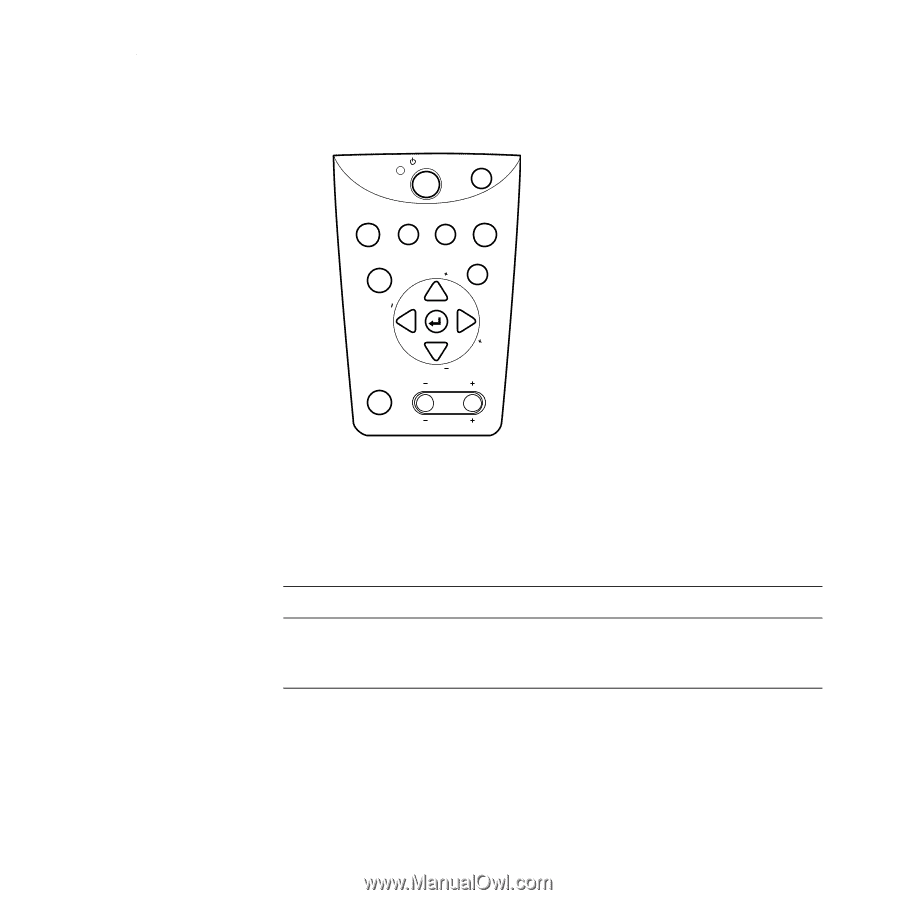
Controlling the Projector
77
Using the Control Panel
You can use the control panel to control the projector instead of the
remote control. However, you can only access the custom features
when you are using the remote control.
The following table summarizes the control panel functions.
Button
Function
Power
Starts or stops projection.
Help
Displays the online help menu.
Power
Video
Computer
A/Vmute
Resize
Esc
Help
Menu
Shift
Keystone
Volume
S
y
n
c
S
y
n
c
T
r
a
c
k
i
n
g
T
r
a
c
k
i
n
g