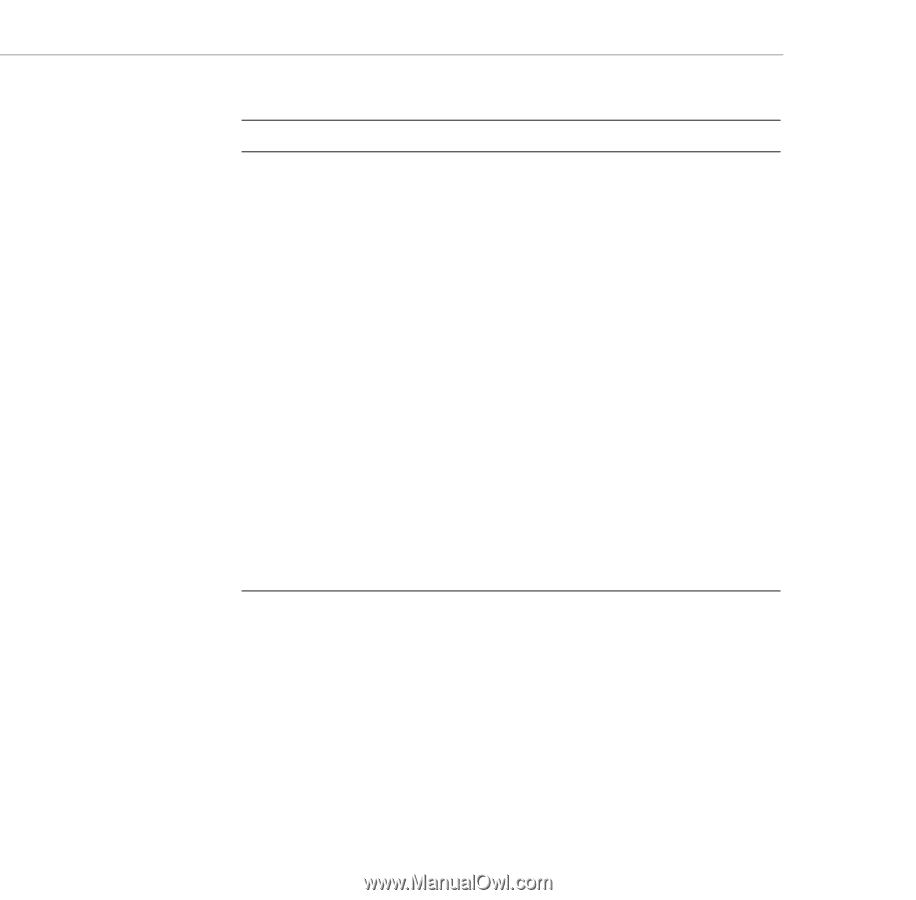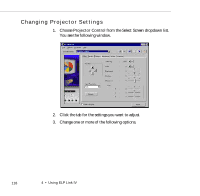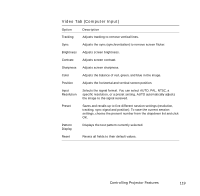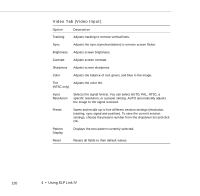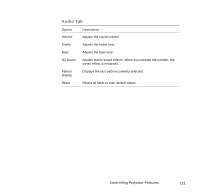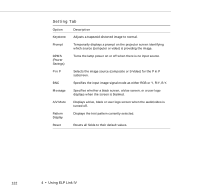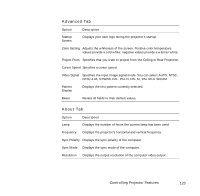Epson EPL7250 User Manual - Page 130
Setting Tab
 |
UPC - 010343820852
View all Epson EPL7250 manuals
Add to My Manuals
Save this manual to your list of manuals |
Page 130 highlights
Setting Tab Option Keystone Description Adjusts a trapezoid distorted image to normal. Prompt Temporarily displays a prompt on the projector screen identifying which source (computer or video) is providing the image. DPMS (Power Savings) Turns the lamp power on or off when there is no input source. P in P Selects the image source (composite or S-Video) for the P in P subscreen. BNC Specifies the input image signal mode as either RGB or Y, R-Y, B-Y. Message Specifies whether a black screen, a blue screen, or a user logo displays when the screen is blanked. A/V Mute Displays a blue, black or user logo screen when the audio/video is turned off. Pattern Display Displays the test pattern currently selected. Reset Resets all fields to their default values. 122 4 • Using ELP Link IV