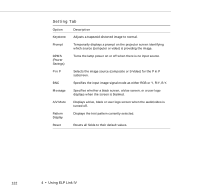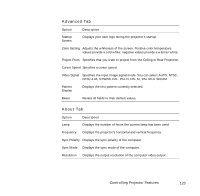Epson EPL7250 User Manual - Page 135
Saving Projector Setting Files, Gamma 1, Pattern Display, Save
 |
UPC - 010343820852
View all Epson EPL7250 manuals
Add to My Manuals
Save this manual to your list of manuals |
Page 135 highlights
2. Select the desired gamma: Gamma 1 Provides a dynamic and contrastive image. Gamma 2 Provides an image between Gamma 1 and Gamma 3. Gamma 3 Provides a natural image. 3. Click Pattern Display to display the test pattern selected. Saving Projector Setting Files 1. Choose the Save or Save As command from the File menu. The Save As window appears. 2. Enter a file name for the setting. The file will automatically be given an .elp extension. 3. Click Save. Controlling Projector Features 127
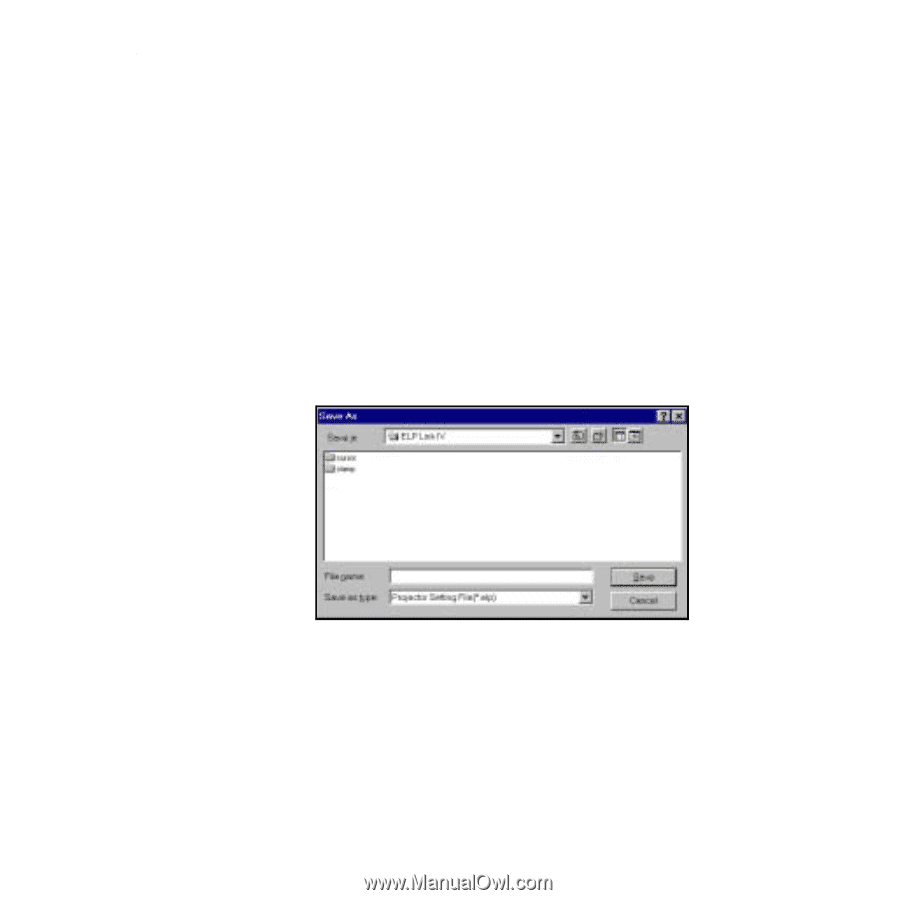
Controlling Projector Features
127
2.
Select the desired gamma:
Gamma 1
Provides a dynamic and contrastive image.
Gamma 2
Provides an image between Gamma 1 and Gamma 3.
Gamma 3
Provides a natural image.
3.
Click
Pattern Display
to display the test pattern selected.
Saving Projector Setting Files
1.
Choose the
Save
or
Save As
command from the File menu. The
Save As window appears.
2.
Enter a file name for the setting. The file will automatically be
given an .elp extension.
3.
Click
Save
.