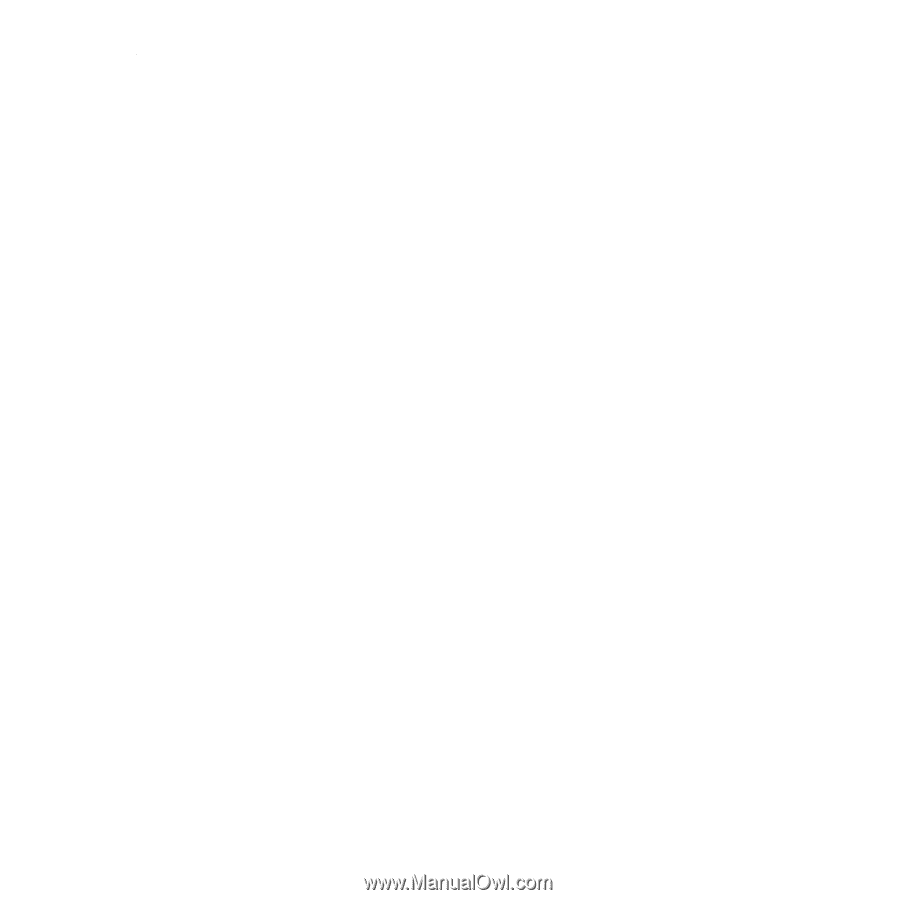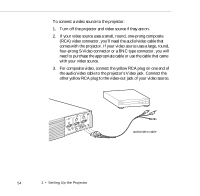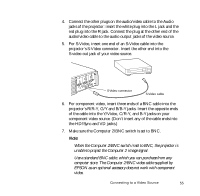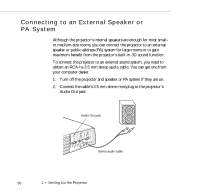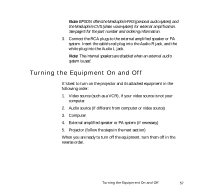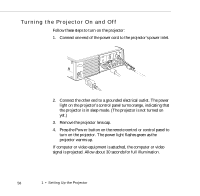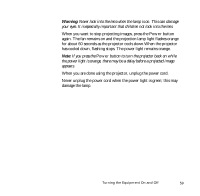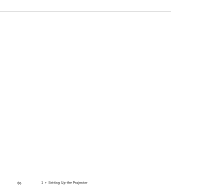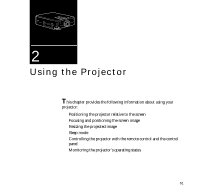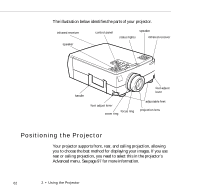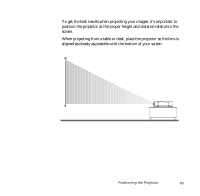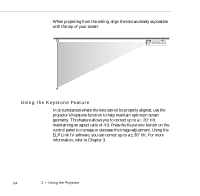Epson EPL7250 User Manual - Page 67
Warning, If you press
 |
UPC - 010343820852
View all Epson EPL7250 manuals
Add to My Manuals
Save this manual to your list of manuals |
Page 67 highlights
Warning: Never look into the lens when the lamp is on. This can damage your eyes. It is especially important that children not look into the lens. When you want to stop projecting images, press the Power button again. The fan remains on and the projection lamp light flashes orange for about 60 seconds as the projector cools down.When the projector has cooled down, flashing stops. The power light remains orange. Note: If you press the Power button to turn the projector back on while the power light is orange, there may be a delay before a projected image appears. When you are done using the projector, unplug the power cord. Never unplug the power cord when the power light is green; this may damage the lamp. Turning the Equipment On and Off 59