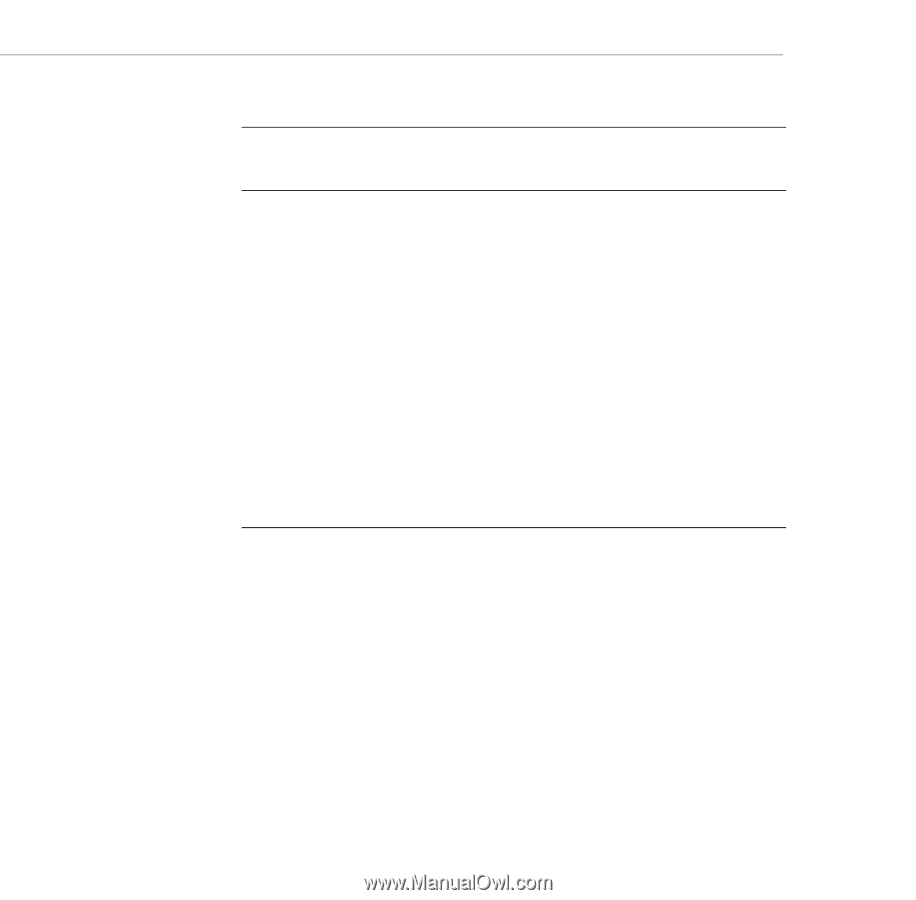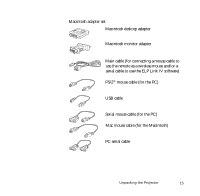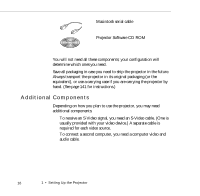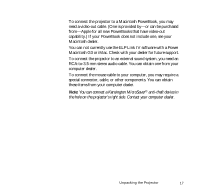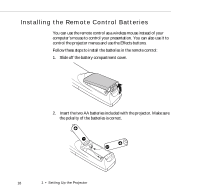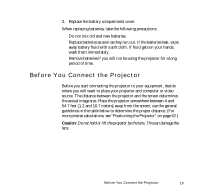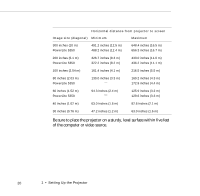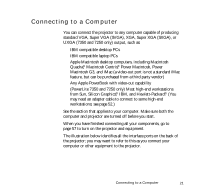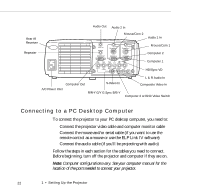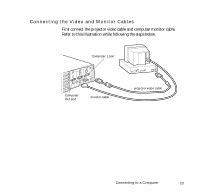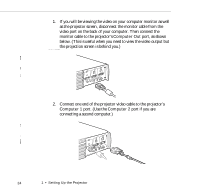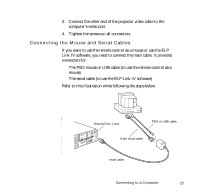Epson EPL7250 User Manual - Page 28
Be sure to place the projector on a sturdy, level surface within five feet
 |
UPC - 010343820852
View all Epson EPL7250 manuals
Add to My Manuals
Save this manual to your list of manuals |
Page 28 highlights
Horizontal distance from projector to screen Image size (diagonal) Minimum Maximum 300 inches (10 m) PowerLite 5350 491.2 inches (12.5 m) 488.2 inches (12.4 m) 648.4 inches (16.5 m) 656.3 inches (16.7 m) 200 inches (5.1 m) PowerLite 5350 326.7 inches (8.3 m) 322.2 inches (8.2 m) 433.0 inches (11.0 m) 436.2 inches (11.1 m) 100 inches (2.54 m) 161.4 inches (4.1 m) 216.5 inches (5.5 m) 80 inches (2.03 m) PowerLite 5350 130.0 inches (3.3 m) - 169.2 inches (4.3 m) 172.9 inches (4.4 m) 60 inches (1.52 m) PowerLite 5350 94.3 inches (2.4 m) - 125.9 inches (3.2 m) 129.6 inches (3.3 m) 40 inches (1.02 m) 63.0 inches (1.6 m) 82.6 inches (2.1 m) 30 inches (0.76 m) 47.2 inches (1.2 m) 63.0 inches (1.6 m) Be sure to place the projector on a sturdy, level surface within five feet of the computer or video source. 20 1 • Setting Up the Projector