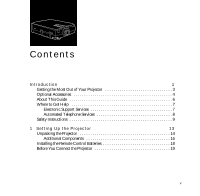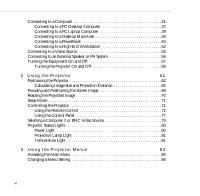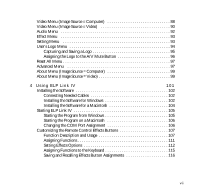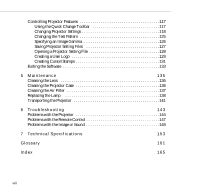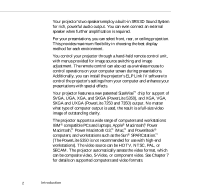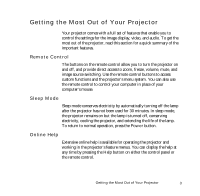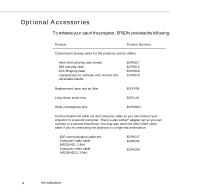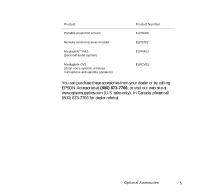Epson EPL7250 User Manual - Page 8
Using the Quick Change Toolbar, Opening a Projector Setting File - replacement lamp
 |
UPC - 010343820852
View all Epson EPL7250 manuals
Add to My Manuals
Save this manual to your list of manuals |
Page 8 highlights
Controlling Projector Features 117 Using the Quick Change Toolbar 117 Changing Projector Settings 118 Changing the Test Pattern 125 Specifying an Image Gamma 126 Saving Projector Setting Files 127 Opening a Projector Setting File 128 Creating a User Logo 129 Creating Cursor/Stamps 131 Exiting the Software 133 5 Maintenance 135 Cleaning the Lens 136 Cleaning the Projector Case 136 Cleaning the Air Filter 137 Replacing the Lamp 138 Transporting the Projector 141 6 Troubleshooting 143 Problems with the Projector 144 Problems with the Remote Control 147 Problems with the Image or Sound 148 7 Technical Specifications 153 Glossary 161 Index 165 viii
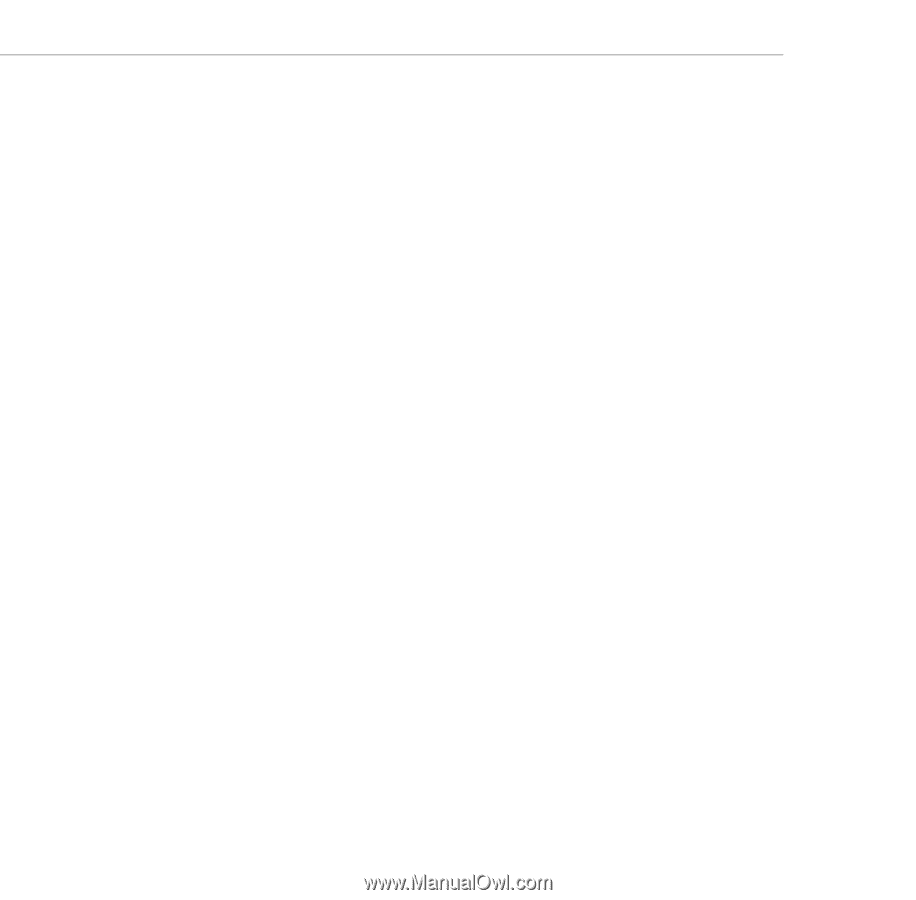
viii
Controlling Projector Features
. . . . . . . . . . . . . . . . . . . . . . . . . . . . . . . . . . . . . .117
Using the Quick Change Toolbar
. . . . . . . . . . . . . . . . . . . . . . . . . . . . . . . .117
Changing Projector Settings . . . . . . . . . . . . . . . . . . . . . . . . . . . . . . . . . . . . .118
Changing the Test Pattern
. . . . . . . . . . . . . . . . . . . . . . . . . . . . . . . . . . . . . .125
Specifying an Image Gamma
. . . . . . . . . . . . . . . . . . . . . . . . . . . . . . . . . . . .126
Saving Projector Setting Files
. . . . . . . . . . . . . . . . . . . . . . . . . . . . . . . . . . .127
Opening a Projector Setting File
. . . . . . . . . . . . . . . . . . . . . . . . . . . . . . . . .128
Creating a User Logo
. . . . . . . . . . . . . . . . . . . . . . . . . . . . . . . . . . . . . . . . . .129
Creating Cursor/Stamps . . . . . . . . . . . . . . . . . . . . . . . . . . . . . . . . . . . . . . . .131
Exiting the Software
. . . . . . . . . . . . . . . . . . . . . . . . . . . . . . . . . . . . . . . . . . . . . .133
5
Maintenance
135
Cleaning the Lens
. . . . . . . . . . . . . . . . . . . . . . . . . . . . . . . . . . . . . . . . . . . . . . .136
Cleaning the Projector Case
. . . . . . . . . . . . . . . . . . . . . . . . . . . . . . . . . . . . . . . .136
Cleaning the Air Filter
. . . . . . . . . . . . . . . . . . . . . . . . . . . . . . . . . . . . . . . . . . . .137
Replacing the Lamp
. . . . . . . . . . . . . . . . . . . . . . . . . . . . . . . . . . . . . . . . . . . . .138
Transporting the Projector
. . . . . . . . . . . . . . . . . . . . . . . . . . . . . . . . . . . . . . . . .141
6
Troubleshooting
143
Problems with the Projector
. . . . . . . . . . . . . . . . . . . . . . . . . . . . . . . . . . . . . . . .144
Problems with the Remote Control . . . . . . . . . . . . . . . . . . . . . . . . . . . . . . . . . . .147
Problems with the Image or Sound . . . . . . . . . . . . . . . . . . . . . . . . . . . . . . . . . . .148
7
Technical Specifications
153
Glossary
161
Index
165