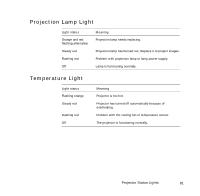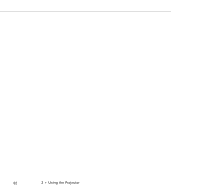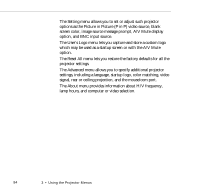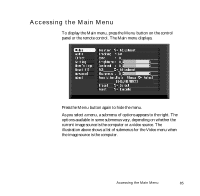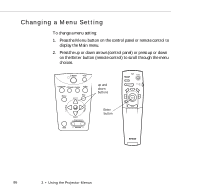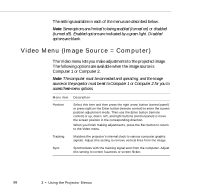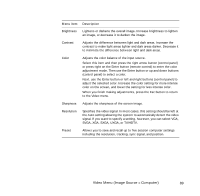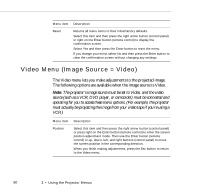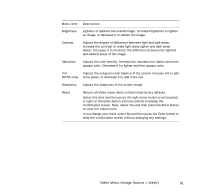Epson EPL7250 User Manual - Page 94
Changing a Menu Setting, display the Main menu.
 |
UPC - 010343820852
View all Epson EPL7250 manuals
Add to My Manuals
Save this manual to your list of manuals |
Page 94 highlights
Changing a Menu Setting To change a menu setting: 1. Press the Menu button on the control panel or remote control to display the Main menu. 2. Press the up or down arrows (control panel) or press up or down on the Enter button (remote control) to scroll through the menu choices. Tracking 1 5 4 Tracking Power Help Computer A/Vmute Resize Video Menu Esc Sync Shift Sync Keystone Volume up and down buttons Enter button Freeze A/V Mute E-Zoom Power R/C ON OFF 3 2 Enter Esc 86 3 • Using the Projector Menus
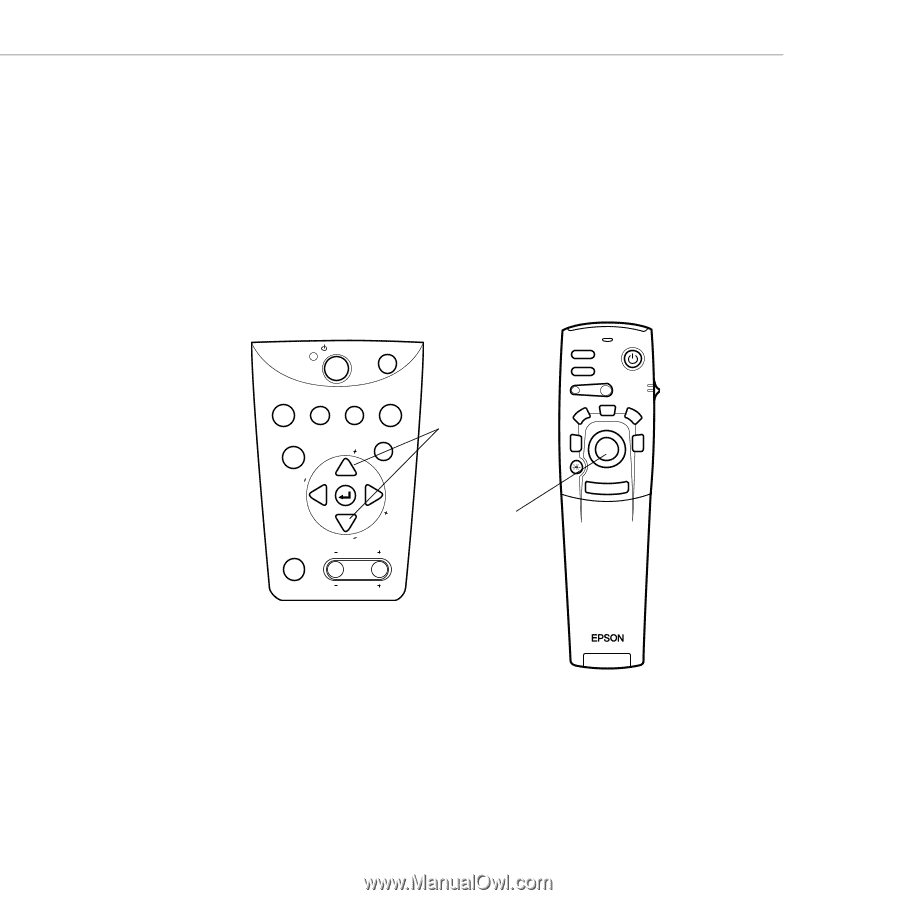
3
•
Using the Projector Menus
86
Changing a Menu Setting
To change a menu setting:
1.
Press the
Menu
button on the control panel or remote control to
display the Main menu.
2.
Press the up or down arrows (control panel) or press up or down
on the
Enter
button (remote control) to scroll through the menu
choices.
Power
Freeze
A/V Mute
E-Zoom
R/C ON
OFF
3
1
5
2
4
Enter
Esc
Power
Video
Computer
A/Vmute
Resize
Esc
Help
Menu
Shift
Keystone
Volume
S
y
n
c
S
y
n
c
T
r
a
c
k
i
n
g
T
r
a
c
k
i
n
g
up and
down
buttons
Enter
button