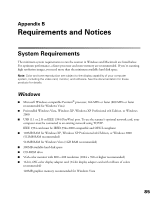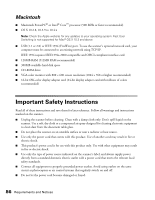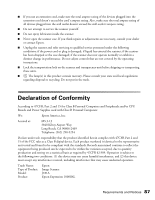Epson Expression 10000XL - Photo Edition User Manual - Page 85
Requirements and Notices, System Requirements, Windows
 |
View all Epson Expression 10000XL - Photo Edition manuals
Add to My Manuals
Save this manual to your list of manuals |
Page 85 highlights
Appendix B Requirements and Notices System Requirements The minimum system requirements to run the scanner in Windows and Macintosh are listed below. For optimum performance, a faster processor and more memory are recommended. If you're scanning high resolution images, you need more than the minimum available hard disk space. Note: Color and tone reproduction are subject to the display capability of your computer system, including the video card, monitor, and software. See the documentation for these products for details. Windows ■ Microsoft Windows-compatible Pentium® processor, 266 MHz or faster (800 MHz or faster recommended for Windows Vista) ■ Preinstalled Windows Vista, Windows XP, Windows XP Professional x64 Edition, or Windows 2000 ■ USB (1.1 or 2.0) or IEEE 1394 (FireWire) port. To use the scanner's optional network card, your computer must be connected to an existing network using TCP/IP. IEEE 1394 card must be IEEE1394a-2000 compatible and OHCI compliant ■ 128MB RAM for Windows XP, Windows XP Professional x64 Edition, or Windows 2000 (512MB RAM recommended) 512MB RAM for Windows Vista (1GB RAM recommended) ■ 300MB available hard disk space ■ CD-ROM drive ■ VGA color monitor with 800 × 600 resolution (1024 × 768 or higher recommended) ■ 16-bit, 65K-color display adapter card (24-bit display adapter card with millions of colors recommended) 128MB graphics memory recommended for Windows Vista 85