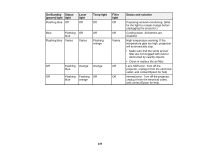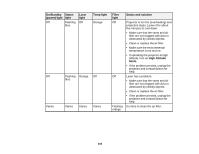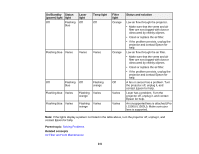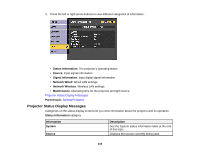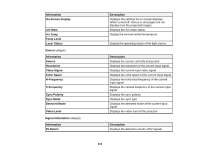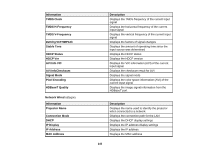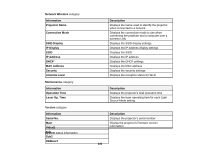Epson L1200UNL Users Guide - Page 244
Video Level, Signal Information
 |
View all Epson L1200UNL manuals
Add to My Manuals
Save this manual to your list of manuals |
Page 244 highlights
Information On-Screen Display A/V Mute Air Temp Temp Level Laser Status Source category Information Source Resolution Video Signal Color Space H-Frequency V-Frequency Sync Polarity Sync Mode Detected Mode Video Level Signal Information category Information 5V Detect Description Displays the settings for on-screen displays . When turned off, menus or messages are not displayed on the projected images Displays the A/V Mute status Display the environmental temperature Display the operating status of the light source Description Displays the source currently being used Displays the resolution of the current input signal Displays the current input video signal Displays the color space of the current input signal Displays the horizontal frequency of the current input signal Displays the vertical frequency of the current input signal Displays the sync polarity Displays the sync type Displays the detected mode of the current input signal Displays the video level of the projector Description Displays the detection results of 5V signals 244