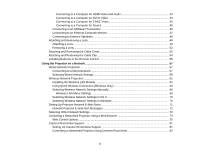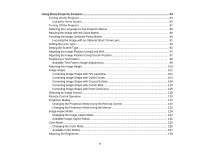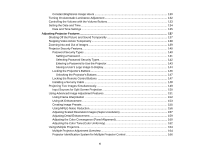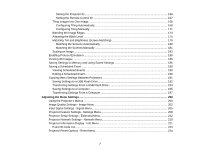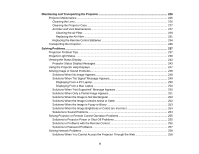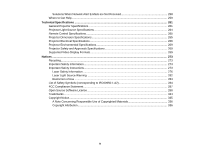7
Setting the Projector ID
...........................................................................................................
166
Setting the Remote Control ID
................................................................................................
167
Tiling Images into One Image
......................................................................................................
168
Configuring Tiling Automatically
..............................................................................................
168
Configuring Tiling Manually
.....................................................................................................
171
Blending the Image Edges
..........................................................................................................
173
Adjusting the Black Level
............................................................................................................
175
Matching Tint and Brightness (Screen Matching)
.......................................................................
179
Matching the Screens Automatically
.......................................................................................
180
Matching the Screens Manually
.............................................................................................
181
Scaling an Image
.........................................................................................................................
183
Enabling Protocol Emulation
............................................................................................................
185
Viewing 3D Images
.........................................................................................................................
186
Saving Settings to Memory and Using Saved Settings
....................................................................
186
Saving a Scheduled Event
...............................................................................................................
189
Viewing Scheduled Events
..........................................................................................................
189
Editing a Scheduled Event
...........................................................................................................
190
Copying Menu Settings Between Projectors
....................................................................................
191
Saving Settings to a USB Flash Drive
..........................................................................................
192
Transferring Settings From a USB Flash Drive
............................................................................
194
Saving Settings to a Computer
....................................................................................................
195
Transferring Settings From a Computer
......................................................................................
197
Adjusting the Menu Settings
..................................................................................................................
200
Using the Projector's Menus
.............................................................................................................
200
Image Quality Settings - Image Menu
..............................................................................................
202
Input Signal Settings - Signal Menu
..................................................................................................
205
Projector Feature Settings - Settings Menu
......................................................................................
208
Projector Setup Settings - Extended Menu
.......................................................................................
212
Projector Network Settings - Network Menu
.....................................................................................
219
Projector Information Display - Info Menu
........................................................................................
221
Event ID Code List
.......................................................................................................................
223
Projector Reset Options - Reset Menu
.............................................................................................
224