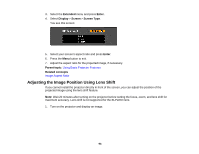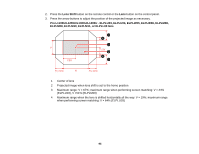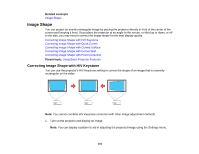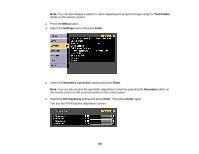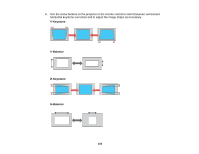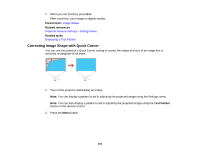Epson L1200UNL Users Guide - Page 99
Available Test Pattern Image Adjustments, Brightness Settings
 |
View all Epson L1200UNL manuals
Add to My Manuals
Save this manual to your list of manuals |
Page 99 highlights
3. Press the left or right arrow buttons on the remote control or press Enter on the control panel to cycle through the available test patterns. 4. Adjust the image as necessary. 5. Press the Esc to clear the test pattern. Available Test Pattern Image Adjustments Parent topic: Using Basic Projector Features Related tasks Setting the Screen Type Available Test Pattern Image Adjustments You can adjust the following settings while the test pattern is displayed. Menu Image Signal Settings Extended Settings Color Mode White Balance Advanced • Gamma1 • RGBCMY Auto Setup Geometry Correction Brightness Settings Display2 Color Calibration Multi-Projection3 1 Except for custom Gamma settings 2 Except for the Screen, Panel Alignment, and Color Uniformity settings 3 Except for the Black Level, Scale, Color Uniformity, and Color Adjustment settings Parent topic: Displaying a Test Pattern 99