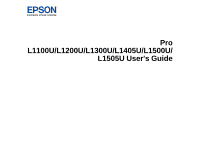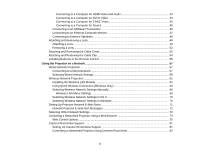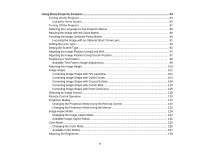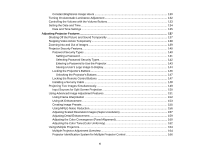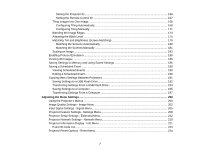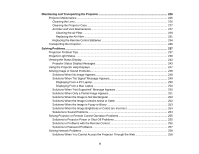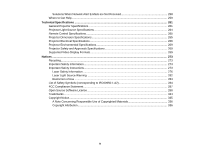6
Constant Brightness Usage Hours
..............................................................................................
130
Turning On Automatic Luminance Adjustment
.................................................................................
132
Controlling the Volume with the Volume Buttons
..............................................................................
133
Setting the Date and Time
................................................................................................................
134
Date and Time Settings
...............................................................................................................
135
Adjusting Projector Features
.................................................................................................................
137
Shutting Off the Picture and Sound Temporarily
..............................................................................
137
Stopping Video Action Temporarily
..................................................................................................
138
Zooming Into and Out of Images
......................................................................................................
139
Projector Security Features
..............................................................................................................
140
Password Security Types
............................................................................................................
140
Setting a Password
.................................................................................................................
141
Selecting Password Security Types
........................................................................................
142
Entering a Password to Use the Projector
...............................................................................
143
Saving a User's Logo Image to Display
...................................................................................
144
Locking the Projector's Buttons
...................................................................................................
146
Unlocking the Projector's Buttons
...........................................................................................
147
Locking the Remote Control Buttons
..........................................................................................
147
Installing a Security Cable
...........................................................................................................
148
Projecting Two Images Simultaneously
............................................................................................
149
Input Sources for Split Screen Projection
....................................................................................
150
Using Advanced Image Adjustment Features
..................................................................................
151
Using Frame Interpolation
..........................................................................................................
152
Using 4K Enhancement
...............................................................................................................
153
Creating Image Presets
...............................................................................................................
155
Using MPEG Noise Reduction
.....................................................................................................
156
Adjusting Scaled Resolution Images (Super-resolution)
.............................................................
157
Adjusting Detail Enhancement
....................................................................................................
159
Adjusting the Color Convergence (Panel Alignment)
...................................................................
160
Adjusting the Color Tone (Color Uniformity)
................................................................................
162
Using Multiple Projectors
..................................................................................................................
164
Multiple Projector Adjustment Overview
......................................................................................
164
Projector Identification System for Multiple Projector Control
......................................................
166