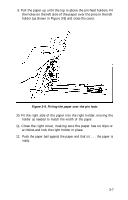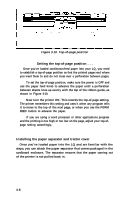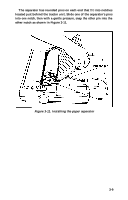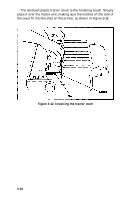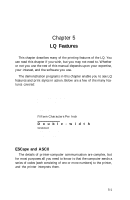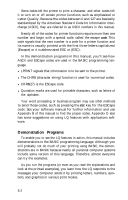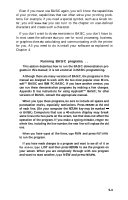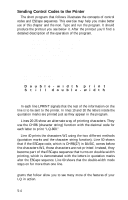Epson LQ-1000 User Manual - Page 57
Chap 4-using The Lq With Commercial Software
 |
View all Epson LQ-1000 manuals
Add to My Manuals
Save this manual to your list of manuals |
Page 57 highlights
Chapter 4 Using the LQ with Commercial Software Now that you have set up and tested your printer, you can do any of these things: l Use the printer with commercial software (such as a word proces- sor, spreadsheet, or database). l Learn about the features of the printer. l Write programs to use the features of the printer. Most of you probably want to begin using your LQ with commercial software to print such items as documents, reports, letters, spreadsheets, and graphics. This chapter tells you what you need to know. If you want to learn more about the features of the LQ, also read Chapters 5 and 6. For programmers the important parts of the manual are the command summary and the other appendixes. Using Commercial Software Commercial software programs usually need to know what type of printer you are using. You normally supply this information as part of a setup or installation process. Either the manual for your program or an on-screen menu should explain this process for you. The program may list a number of printers from which you can choose. Pick LQ-800 or LQ-1000, depending on which printer you have. 4-1