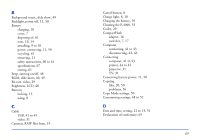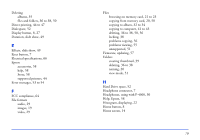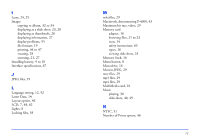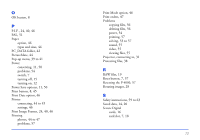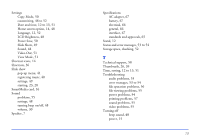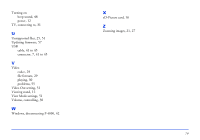Epson P4000 User's Guide - Page 72
to 41
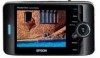 |
UPC - 010343856622
View all Epson P4000 manuals
Add to My Manuals
Save this manual to your list of manuals |
Page 72 highlights
O OK button, 8 P P.I.F., 24, 40, 46 PAL, 51 Paper option, 46 types and sizes, 44 PC_DATA folder, 42 PictureMate, 44 Pop-up menu, 39 to 41 Power conserving, 11, 50 problems, 54 switch, 7 turning off, 15 turning on, 12 Power Save options, 11, 50 Print button, 8, 45 Print Date option, 46 Printer connecting, 44 to 45 settings, 46 Print Image Framer, 24, 40, 46 Printing photos, 44 to 47 problems, 57 Print Mode option, 46 Print orders, 47 Problems copying files, 56 deleting files, 56 power, 54 printing, 57 solving, 53 to 57 sound, 55 video, 55 viewing files, 55 Projector, connecting to, 31 Protecting files, 38 R RAW files, 19 Reset button, 7, 57 Resetting the P-4000, 57 Rotating images, 28 S Safety instructions, 59 to 63 Saved data, 14, 20 Secure Digital cards, 16 card slot, 7, 18 72