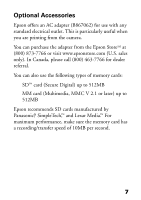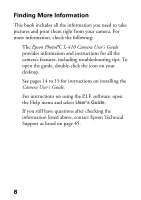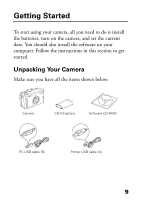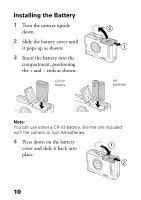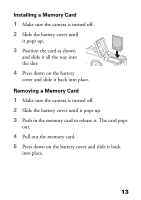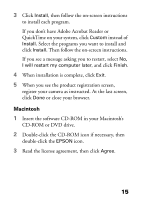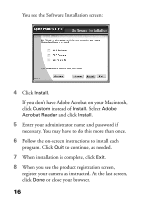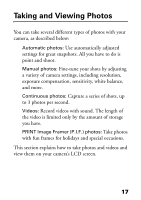Epson PhotoPC L-410 Camera Basics - Page 12
Using Memory Cards, SD card Secure Digital up to 512MB
 |
View all Epson PhotoPC L-410 manuals
Add to My Manuals
Save this manual to your list of manuals |
Page 12 highlights
5 Press the r button to move to the date. 6 Press the u or d button to change the month. 7 Repeat steps 5 and 6 for each item on the screen. 8 Press the OK button. Using Memory Cards You can take pictures and save them in the camera without a memory card. However, you can store more pictures when you use a memory card. You can use either of the following types of cards: ◗ SD card (Secure Digital) up to 512MB ◗ MM card (Multimedia, MMC V 2.1 or later) up to 512MB Caution: Make sure the camera is turned off before installing or removing a memory card. Make sure you insert the card in the correct orientation, or you may damage the camera and card. 12

12
5
Press the
r
button to move to the date.
6
Press the
u
or
d
button to change the month.
7
Repeat steps 5 and 6 for each item on the screen.
8
Press the
OK
button.
Using Memory Cards
You can take pictures and save them in the camera
without a memory card. However, you can store more
pictures when you use a memory card. You can use either
of the following types of cards:
SD card (Secure Digital) up to 512MB
MM card (Multimedia, MMC V 2.1 or later) up to
512MB
Caution:
Make sure the camera is turned off before installing or
removing a memory card. Make sure you insert the card in
the correct orientation, or you may damage the camera and
card.