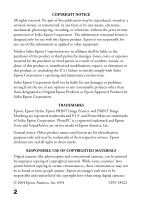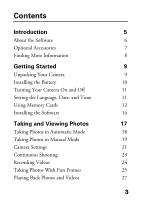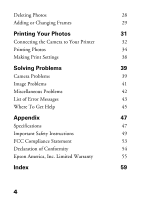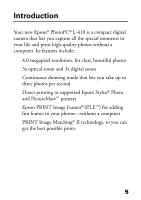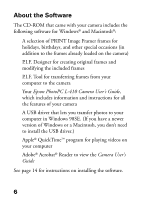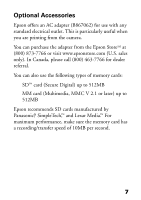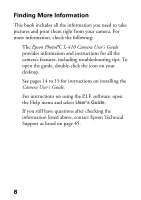Epson PhotoPC L-410 Camera Basics - Page 3
Contents, Introduction, Getting Started, Taking and Viewing Photos - software
 |
View all Epson PhotoPC L-410 manuals
Add to My Manuals
Save this manual to your list of manuals |
Page 3 highlights
Contents Introduction 5 About the Software 6 Optional Accessories 7 Finding More Information 8 Getting Started 9 Unpacking Your Camera 9 Installing the Battery 10 Turning Your Camera On and Off 11 Setting the Language, Date, and Time 11 Using Memory Cards 12 Installing the Software 14 Taking and Viewing Photos 17 Taking Photos in Automatic Mode 18 Taking Photos in Manual Mode 19 Camera Settings 21 Continuous Shooting 23 Recording Videos 24 Taking Photos With Fun Frames 25 Playing Back Photos and Videos 27 3

3
Contents
Introduction
5
About the Software
6
Optional Accessories
7
Finding More Information
8
Getting Started
9
Unpacking Your Camera
9
Installing the Battery
10
Turning Your Camera On and Off
11
Setting the Language, Date, and Time
11
Using Memory Cards
12
Installing the Software
14
Taking and Viewing Photos
17
Taking Photos in Automatic Mode
18
Taking Photos in Manual Mode
19
Camera Settings
21
Continuous Shooting
23
Recording Videos
24
Taking Photos With Fun Frames
25
Playing Back Photos and Videos
27