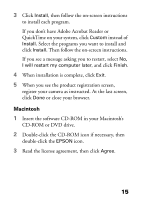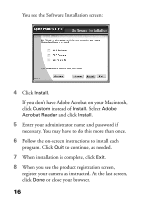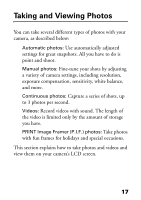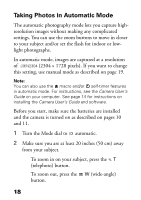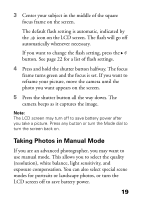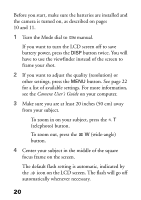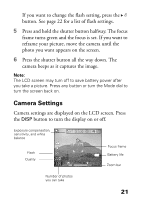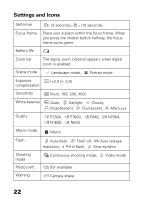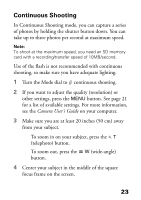Epson PhotoPC L-410 Camera Basics - Page 20
Camera User's Guide, telephoto button.
 |
View all Epson PhotoPC L-410 manuals
Add to My Manuals
Save this manual to your list of manuals |
Page 20 highlights
Before you start, make sure the batteries are installed and the camera is turned on, as described on pages 10 and 11. 1 Turn the Mode dial to manual. If you want to turn the LCD screen off to save battery power, press the DISP button twice. You will have to use the viewfinder instead of the screen to frame your shot. 2 If you want to adjust the quality (resolution) or other settings, press the MENU button. See page 22 for a list of available settings. For more information, see the Camera User's Guide on your computer. 3 Make sure you are at least 20 inches (50 cm) away from your subject. ◗ To zoom in on your subject, press the T (telephoto) button. ◗ To zoom out, press the W (wide-angle) button. 4 Center your subject in the middle of the square focus frame on the screen. The default flash setting is automatic, indicated by the icon on the LCD screen. The flash will go off automatically whenever necessary. 20