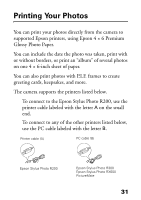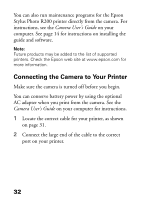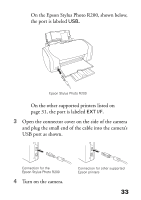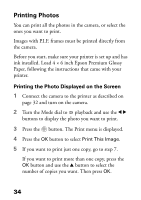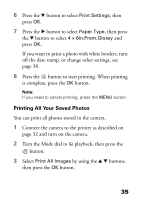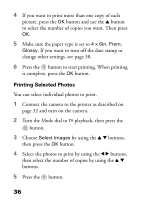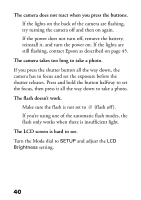Epson PhotoPC L-410 Camera Basics - Page 36
Printing Selected Photos
 |
View all Epson PhotoPC L-410 manuals
Add to My Manuals
Save this manual to your list of manuals |
Page 36 highlights
4 If you want to print more than one copy of each picture, press the OK button and use the u button to select the number of copies you want. Then press OK. 5 Make sure the paper type is set to 4 × 6in. Prem. Glossy. If you want to turn off the date stamp or change other settings, see page 38. 6 Press the button to start printing. When printing is complete, press the OK button. Printing Selected Photos You can select individual photos to print. 1 Connect the camera to the printer as described on page 32 and turn on the camera. 2 Turn the Mode dial to playback, then press the button. 3 Choose Select Images by using the u d buttons, then press the OK button. 4 Select the photos to print by using the l r buttons, then select the number of copies by using the u d buttons. 5 Press the button. 36