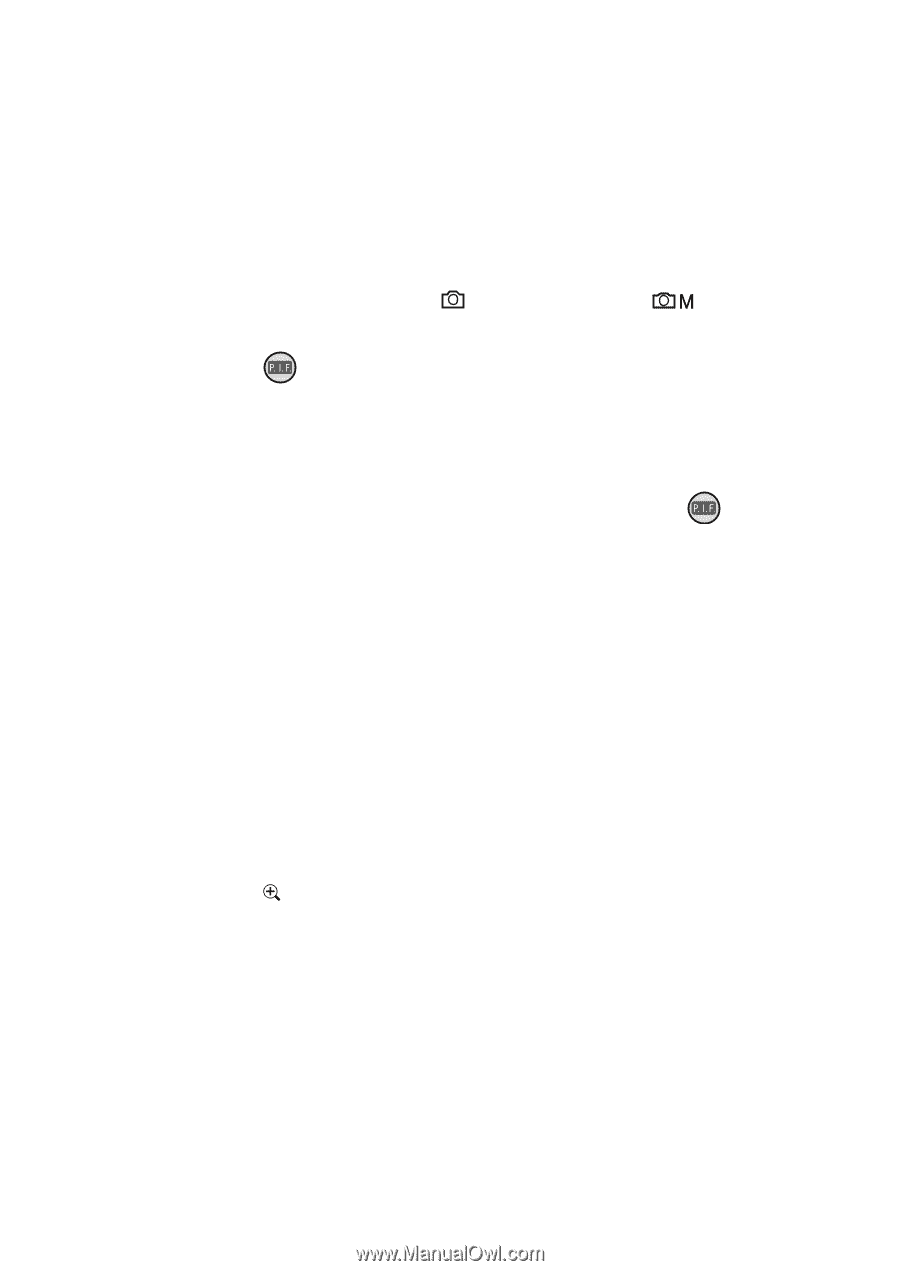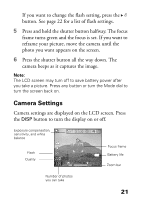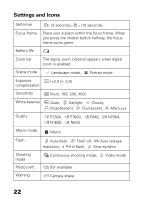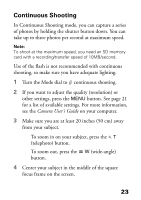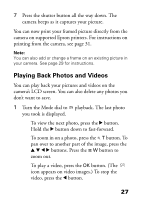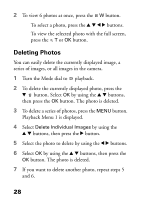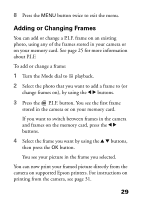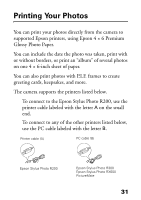Epson PhotoPC L-410 Camera Basics - Page 26
Frames are available in both horizontal and vertical
 |
View all Epson PhotoPC L-410 manuals
Add to My Manuals
Save this manual to your list of manuals |
Page 26 highlights
You can also modify the frames or create original frames using PIF Designer. See pages 14 to 15 for instructions on installing the software. To take a picture with a frame: 1 Turn the Mode dial to automatic or manual. 2 Press the P.I.F. button. The first frame stored in the camera is displayed. If you want to select a frame stored on the memory card, press the r button after pressing the P.I.F. button. 3 Select the frame you want by using the u d buttons, then press the OK button. The selected frame is displayed on the LCD screen. Frames are available in both horizontal and vertical designs. Make sure you choose the right orientation for the picture you want to take. 4 Press the T (telephoto) button to zoom in on your subject if necessary. 5 Center your subject in the frame. 6 Press and hold the shutter button halfway. The focus frame turns green and the focus is set. 26