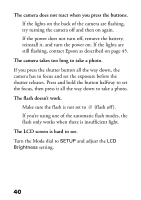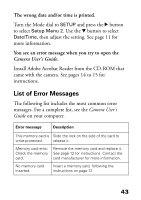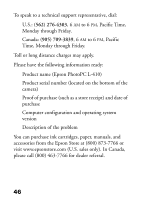Epson PhotoPC L-410 Camera Basics - Page 42
Miscellaneous Problems, Images are too dark underexposed or too bright, overexposed.
 |
View all Epson PhotoPC L-410 manuals
Add to My Manuals
Save this manual to your list of manuals |
Page 42 highlights
Images are too dark (underexposed) or too bright (overexposed). ◗ Make sure the flash is not set to (flash off ). ◗ If you are using the flash, make sure you are within range (between 2.3 and 8.5 feet for automatic mode). See the Camera User's Guide on your computer for more information. ◗ If you are shooting a close-up in macro mode, try the (flash off ) setting. ◗ If you are using manual mode, you can adjust the exposure compensation or light sensitivity settings. See the Camera User's Guide for instructions. Miscellaneous Problems The color is incorrect or lines appear on the printed picture. ◗ Make sure you load 4 × 6-inch Epson Premium Glossy Photo Paper in your printer. ◗ You may need to run one of the printer maintenance programs. If you are using the Epson Stylus Photo R200, see the Camera User's Guide on your computer. For other printers, see the instructions that came with the printer. 42