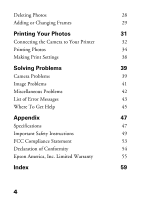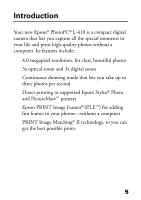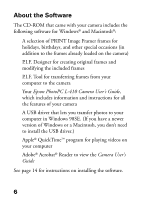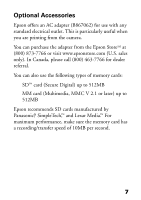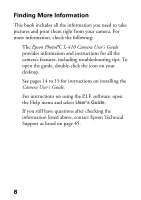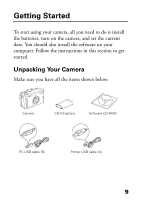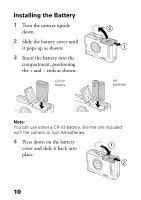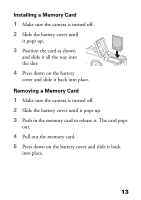Epson PhotoPC L-410 Camera Basics - Page 9
Getting Started, Unpacking Your Camera - battery
 |
View all Epson PhotoPC L-410 manuals
Add to My Manuals
Save this manual to your list of manuals |
Page 9 highlights
Getting Started To start using your camera, all you need to do is install the batteries, turn on the camera, and set the current date. You should also install the software on your computer. Follow the instructions in this section to get started. Unpacking Your Camera Make sure you have all the items shown below: Camera CR-V3 battery Software CD-ROM PC USB cable (B) Printer USB cable (A) 9
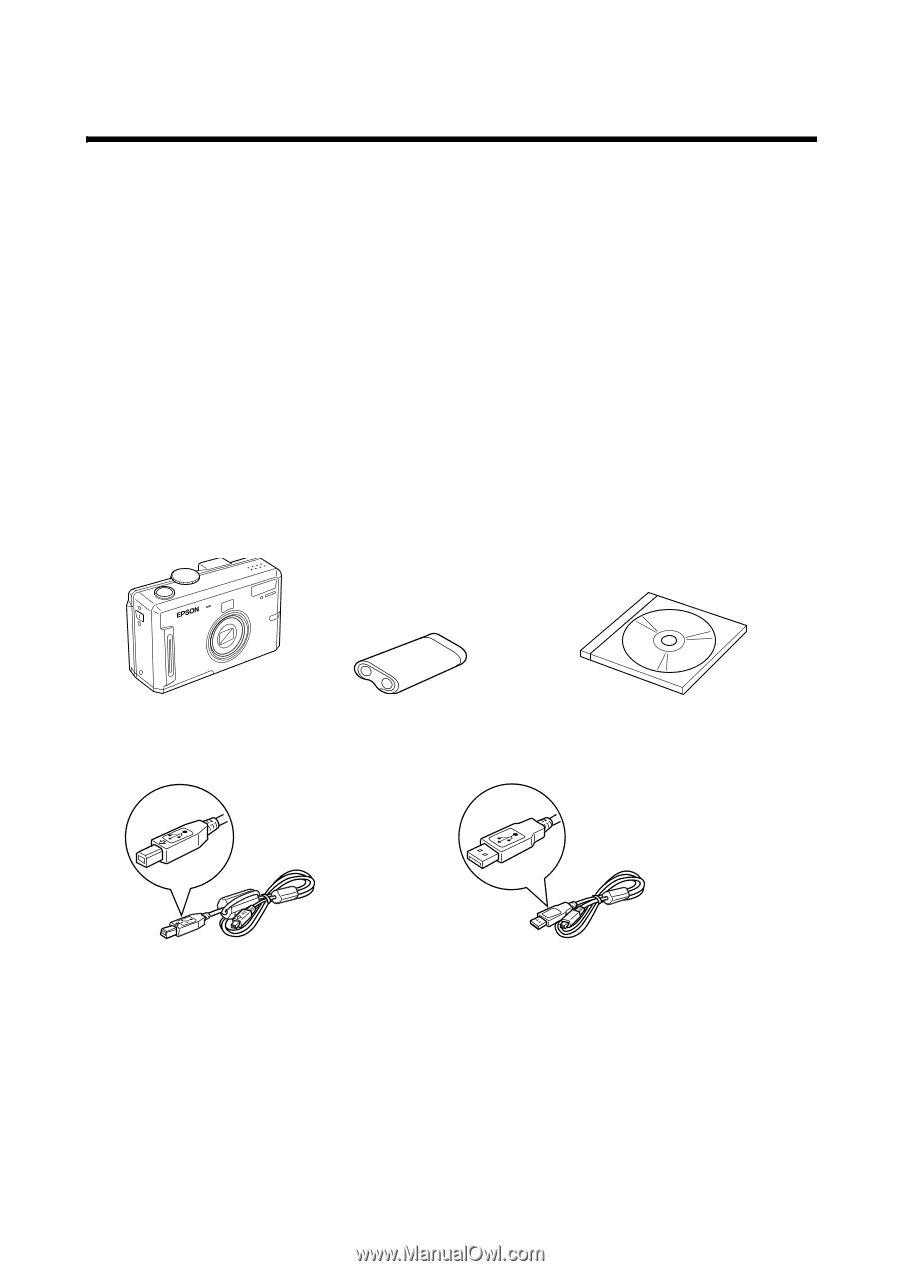
9
Getting Started
To start using your camera, all you need to do is install
the batteries, turn on the camera, and set the current
date. You should also install the software on your
computer. Follow the instructions in this section to get
started.
Unpacking Your Camera
Make sure you have all the items shown below:
Camera
PC USB cable (B)
CR-V3 battery
Printer USB cable (A)
Software CD-ROM