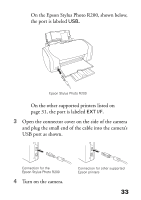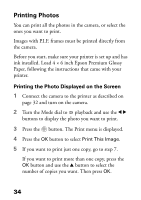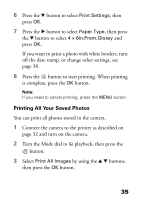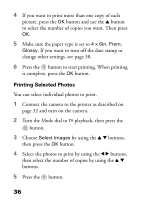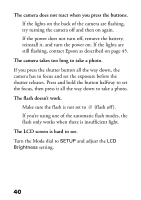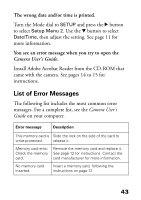Epson PhotoPC L-410 Camera Basics - Page 38
Making Print Settings, On the preview screen, select
 |
View all Epson PhotoPC L-410 manuals
Add to My Manuals
Save this manual to your list of manuals |
Page 38 highlights
8 Press the button to start printing. When printing is complete, press the OK button. Note: You can't print images with P.I.F. frames when you select Print an Album. Making Print Settings You can make the following settings when printing images directly from the camera: ◗ Printing with or without white borders ◗ Printing the date (not available with frames) ◗ Printing with normal or high quality Note: You can also set the paper type to choose 4 × 6 inch or 10 ×15 cm paper. Make sure you change this setting to 4 × 6in. Once you change it, the camera will retain this setting. 10 ×15 cm paper is not available in the U.S. 1 On the preview screen, select Print Settings by using the u d buttons, and then press the OK button. 2 Select the item to set by using the u d buttons, then press the OK button. 3 Select the setting by using the u d buttons, then press the OK button. 38