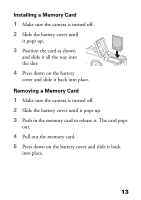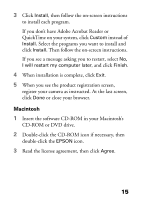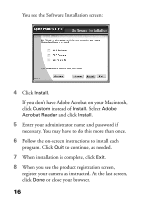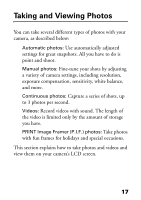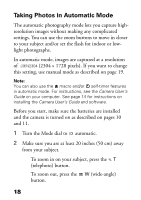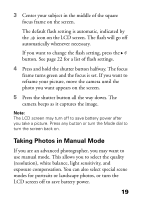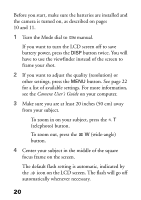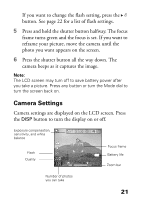Epson PhotoPC L-410 Camera Basics - Page 16
to continue, as needed., program. Click
 |
View all Epson PhotoPC L-410 manuals
Add to My Manuals
Save this manual to your list of manuals |
Page 16 highlights
You see the Software Installation screen: 4 Click Install. If you don't have Adobe Acrobat on your Macintosh, click Custom instead of Install. Select Adobe Acrobat Reader and click Install. 5 Enter your administrator name and password if necessary. You may have to do this more than once. 6 Follow the on-screen instructions to install each program. Click Quit to continue, as needed. 7 When installation is complete, click Exit. 8 When you see the product registration screen, register your camera as instructed. At the last screen, click Done or close your browser. 16
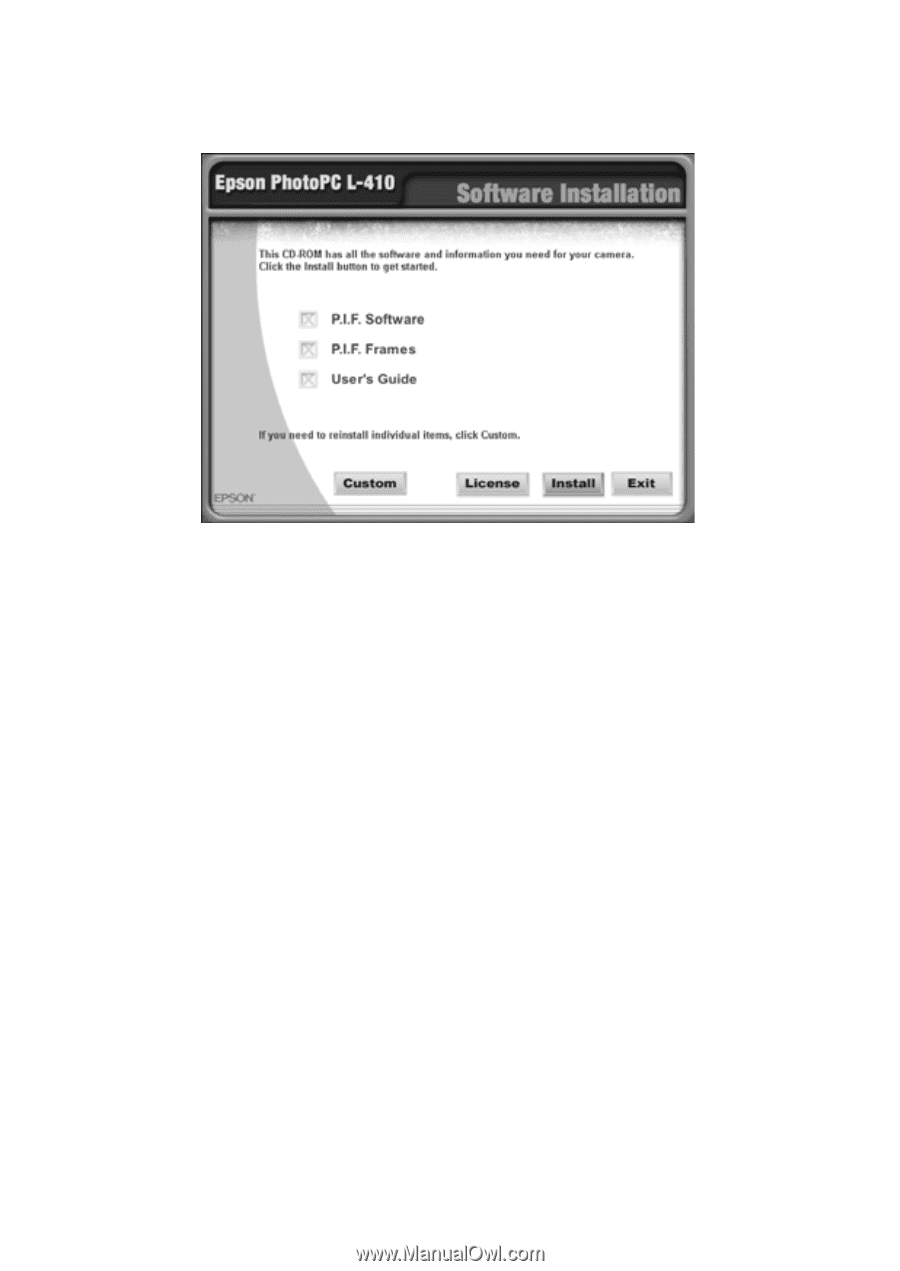
16
You see the Software Installation screen:
4
Click
Install
.
If you don’t have Adobe Acrobat on your Macintosh,
click
Custom
instead of
Install.
Select
Adobe
Acrobat Reader
and click
Install.
5
Enter your administrator name and password if
necessary. You may have to do this more than once.
6
Follow the on-screen instructions to install each
program. Click
Quit
to continue, as needed.
7
When installation is complete, click
Exit
.
8
When you see the product registration screen,
register your camera as instructed. At the last screen,
click
Done
or close your browser.