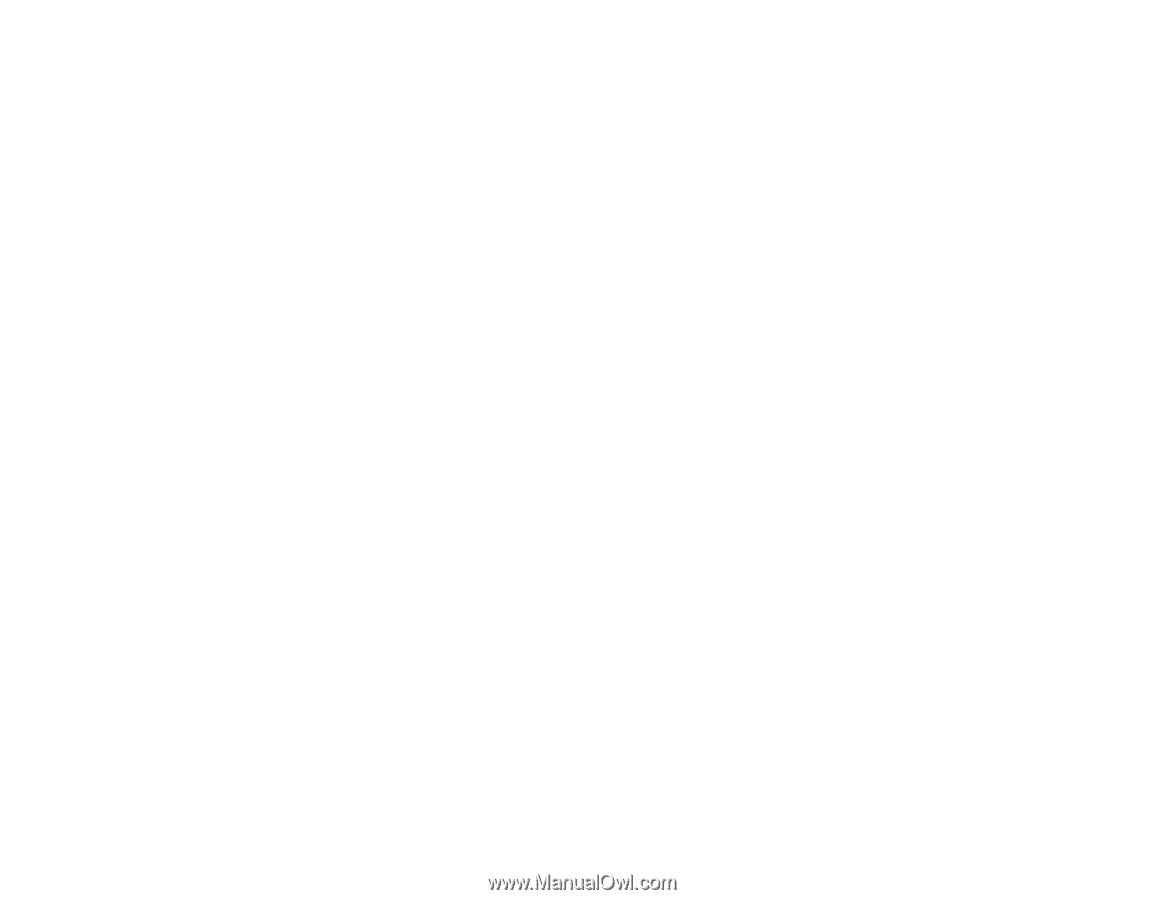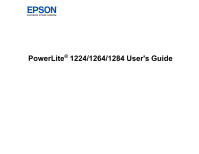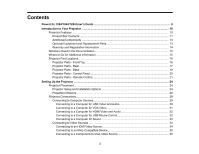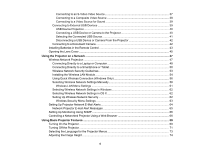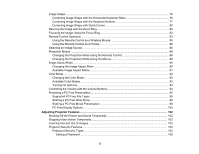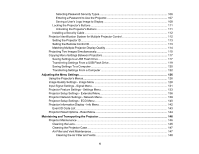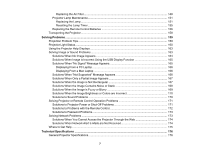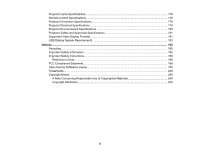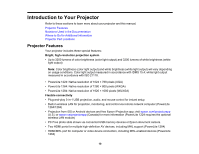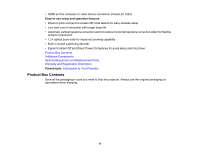Selecting Password Security Types
........................................................................................
106
Entering a Password to Use the Projector
...............................................................................
107
Saving a User's Logo Image to Display
...................................................................................
108
Locking the Projector's Buttons
...................................................................................................
111
Unlocking the Projector's Buttons
...........................................................................................
111
Installing a Security Cable
...........................................................................................................
112
Projector Identification System for Multiple Projector Control
...........................................................
112
Setting the Projector ID
................................................................................................................
113
Setting the Remote Control ID
.....................................................................................................
113
Matching Multiple-Projector Display Quality
................................................................................
114
Projecting Two Images Simultaneously
............................................................................................
115
Copying Menu Settings Between Projectors
....................................................................................
117
Saving Settings to a USB Flash Drive
..........................................................................................
117
Transferring Settings From a USB Flash Drive
............................................................................
119
Saving Settings To a Computer
...................................................................................................
120
Transferring Settings From a Computer
......................................................................................
122
Adjusting the Menu Settings
..................................................................................................................
126
Using the Projector's Menus
.............................................................................................................
126
Image Quality Settings - Image Menu
..............................................................................................
128
Input Signal Settings - Signal Menu
..................................................................................................
131
Projector Feature Settings - Settings Menu
......................................................................................
133
Projector Setup Settings - Extended Menu
.......................................................................................
136
Projector Network Settings - Network Menu
.....................................................................................
139
Projector Setup Settings - ECO Menu
..............................................................................................
140
Projector Information Display - Info Menu
........................................................................................
142
Event ID Code List
.......................................................................................................................
143
Projector Reset Options - Reset Menu
.............................................................................................
144
Maintaining and Transporting the Projector
.........................................................................................
146
Projector Maintenance
.....................................................................................................................
146
Cleaning the Lens
........................................................................................................................
146
Cleaning the Projector Case
........................................................................................................
147
Air Filter and Vent Maintenance
..................................................................................................
147
Cleaning the Air Filter and Vents
.............................................................................................
148
6