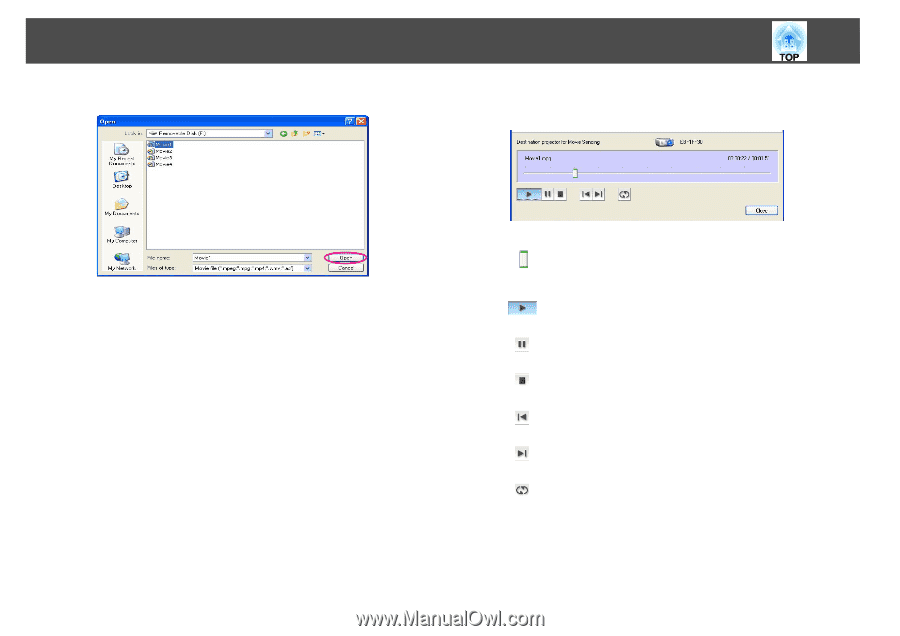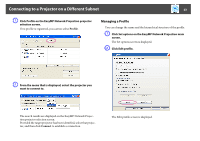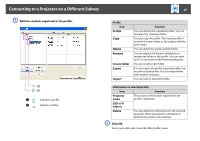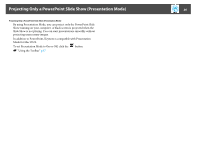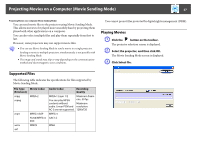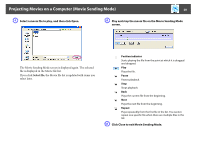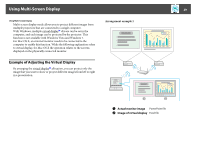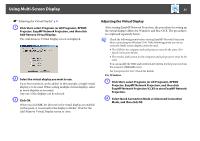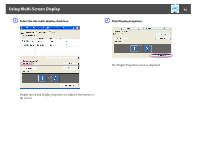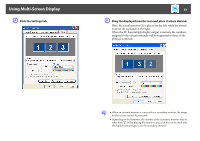Epson PowerLite 1930 Operation Guide - EasyMP Network Projection - Page 28
Projecting Movies on a Computer Movie Sending Mode, Select a movie file to play, and then click Open.
 |
View all Epson PowerLite 1930 manuals
Add to My Manuals
Save this manual to your list of manuals |
Page 28 highlights
Projecting Movies on a Computer (Movie Sending Mode) 28 D Select a movie file to play, and then click Open. E Play and stop the movie file on the Movie Sending Mode screen. The Movie Sending Mode screen is displayed again. The selected file is displayed in the Movie file list. If you click Select file, the Movie file list is updated with items you select later. Position indicator Starts playing the file from the point at which it is dragged and dropped. Play Plays the file. Pause Pauses playback. Stop Stops playback. Back Plays the current file from the beginning. Next Plays the next file from the beginning. Repeat Plays repeatedly from the first file in the list. You cannot repeat one specific file when there are multiple files in the list. F Click Close to exit Movie Sending Mode.