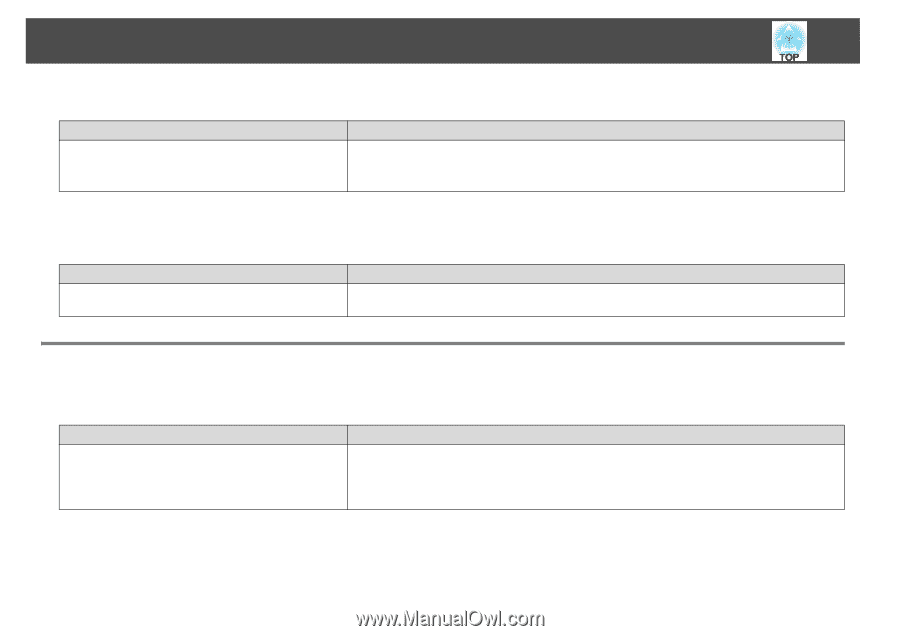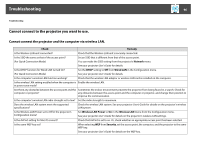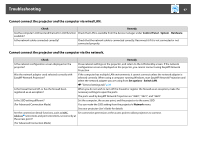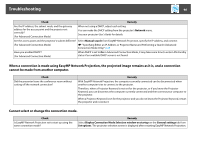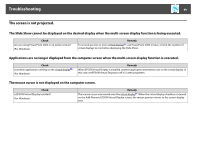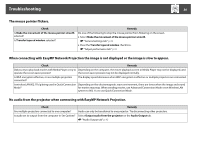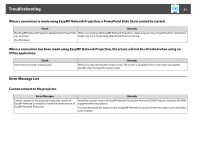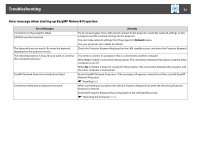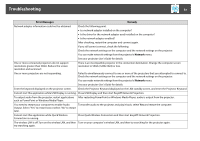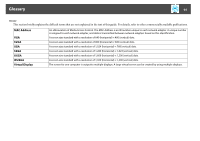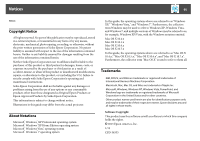Epson PowerLite 1930 Operation Guide - EasyMP Network Projection - Page 51
Error Message List, Cannot connect to the projector.
 |
View all Epson PowerLite 1930 manuals
Add to My Manuals
Save this manual to your list of manuals |
Page 51 highlights
Troubleshooting 51 When a connection is made using EasyMP Network Projection, a PowerPoint Slide Show cannot be started. Check Remedy Was EasyMP Network Projection started while PowerPoint When connecting with EasyMP Network Projection, make sure you close PowerPoint first. Slide Show was running? might not run if connecting while PowerPoint is running. (For Windows) When a connection has been made using EasyMP Network Projection, the screen will not be refreshed when using an Office application. Check Is the mouse moved continuously? Remedy When you stop moving the mouse cursor, the screen is updated. If the screen does not update quickly, stop moving the mouse cursor. Error Message List Cannot connect to the projector. Error Messages Cannot connect to the projector using this version of EasyMP Network Connection. Install the latest version of EasyMP Network Projection. Remedy Install the current version of EasyMP Network Projection from the EPSON Projector Software CD-ROM supplied with the projector. You can download the latest version of EasyMP Network Projection from www.epson.com and select your location.