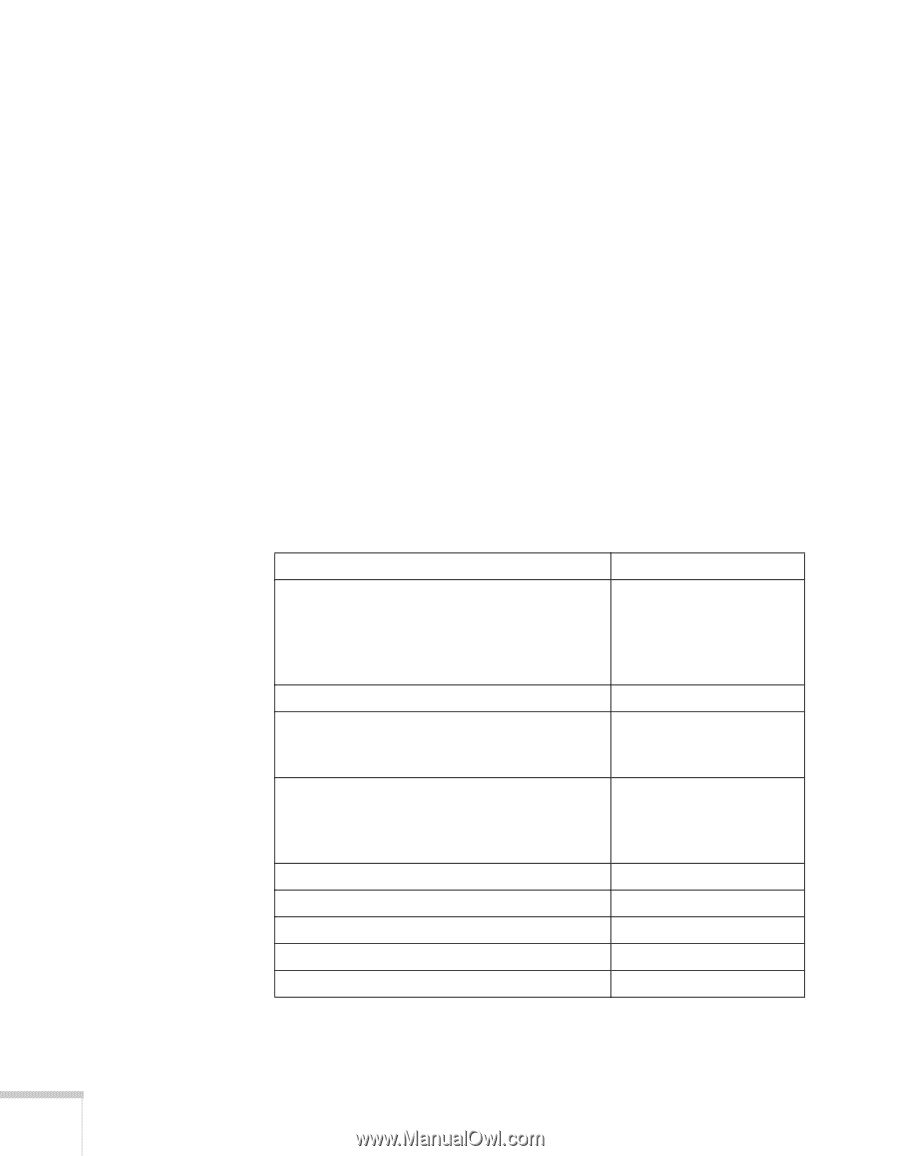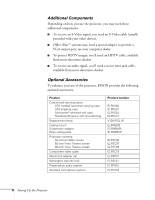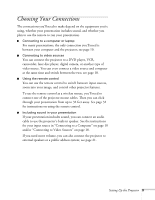Epson PowerLite 71c User Manual - Page 11
Additional Components, Optional Accessories, from most electronics dealers. - mount
 |
View all Epson PowerLite 71c manuals
Add to My Manuals
Save this manual to your list of manuals |
Page 11 highlights
Additional Components Depending on how you use the projector, you may need these additional components: I To receive an S-Video signal, you need an S-Video cable (usually provided with your video device). I Older iMac™ systems may need a special adapter to provide a VGA output port; see your computer dealer. I To project HDTV images, you'll need an HDTV cable, available from most electronics dealers. I To receive an audio signal, you'll need a stereo mini-jack cable, available from most electronics dealers. Optional Accessories To enhance your use of the projector, EPSON provides the following optional accessories: Product Customized carrying cases: ATA molded hard shell carrying case ATA shipping case Samsonite® wheeled soft case Notebook/Projector soft shoulder bag Replacement lamp Ceiling mount Suspension adapter False ceiling plate Projection screens: 50-inch portable screen 60-inch Insta Theatre screen 80-inch Insta Theatre screen Component video cable Macintosh adapter set Kensington security lock Presentation audio system Wireless microphone system Product number ELPKS36 ELPKS37 ELPKS24 ELPKS13 V13H010L16 ELPMB35 ELPMBAPL ELPMBFCP ELPSC06 ELPSC07 ELPSC08 ELPKC19 ELPAP01 ELPSL01 ELPPAS1 ELPCVSII 6 Setting Up the Projector