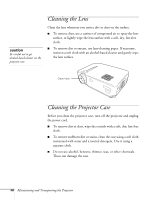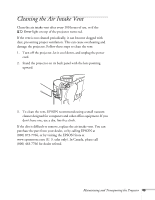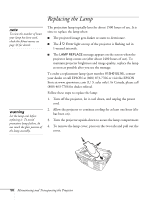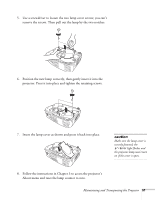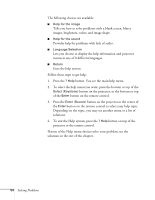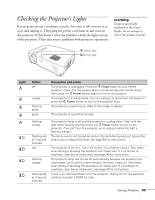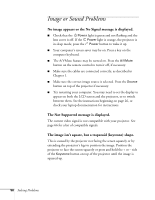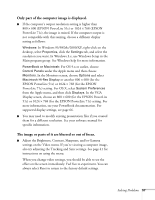Epson PowerLite 71c User Manual - Page 58
Chap 5-Problems, Using the On-Screen Help
 |
View all Epson PowerLite 71c manuals
Add to My Manuals
Save this manual to your list of manuals |
Page 58 highlights
5Solving Problems This chapter helps you diagnose and solve problems with your projector and provides technical support information for problems you can't solve yourself. This chapter tells you how to: I Use the projector's on-screen help system I Check the projector's status using its lights I Solve image or sound problems I Solve remote control problems If none of the suggestions here solve the problem, see "Where To Get Help" on page 60. Using the On-Screen Help If you have a problem while setting up or using your projector, you can get help by pressing the ? Help button on top of the projector or the remote control. Solving Problems 53
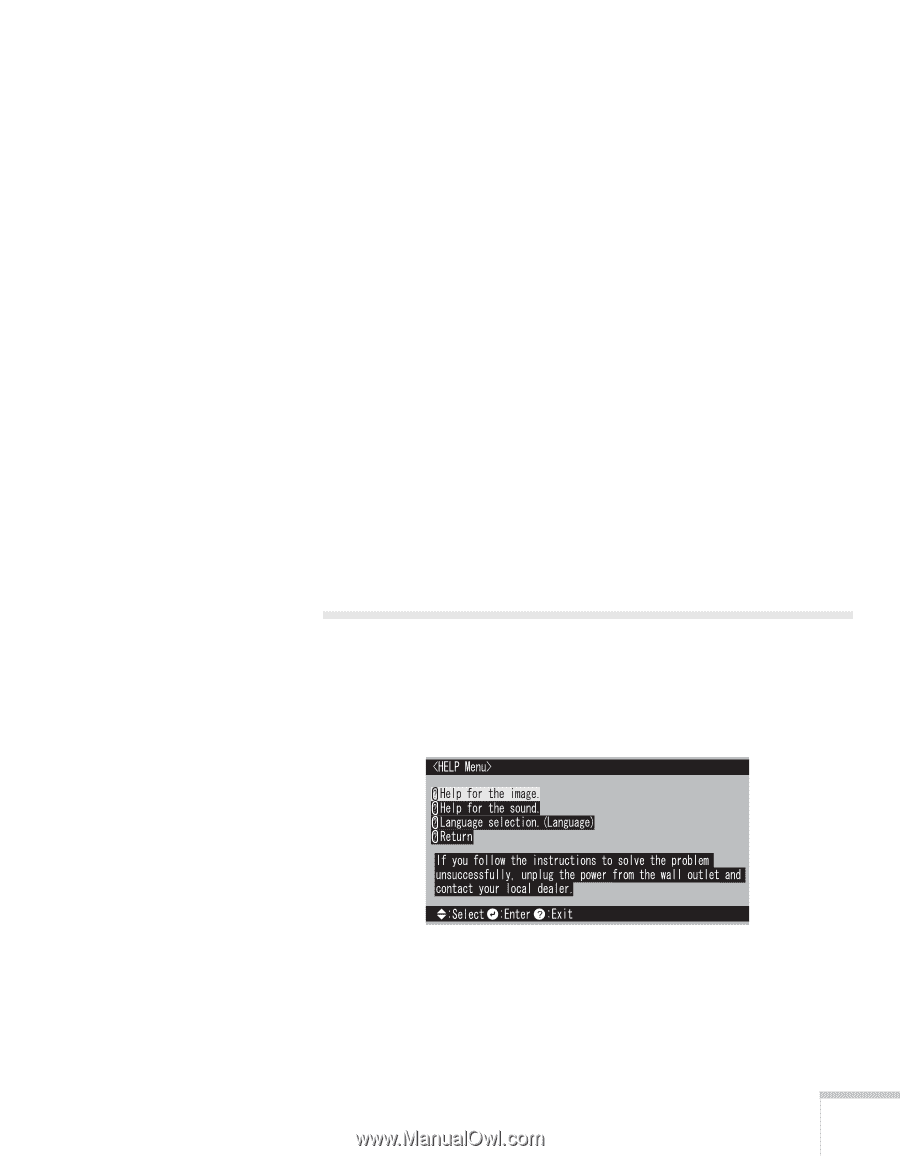
5
Solving Problems
53
Solving Problems
This chapter helps you diagnose and solve problems with your
projector and provides technical support information for problems
you can’t solve yourself.
This chapter tells you how to:
■
Use the projector’s on-screen help system
■
Check the projector’s status using its lights
■
Solve image or sound problems
■
Solve remote control problems
If none of the suggestions here solve the problem, see “Where To Get
Help” on page 60.
Using the On-Screen Help
If you have a problem while setting up or using your projector, you
can get help by pressing the
?
Help
button on top of the projector or
the remote control.