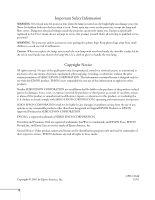Epson PowerLite 71c User Manual - Page 4
Fine-Tuning, the Projector, Maintaining, Transporting, Solving, Problems - lamp
 |
View all Epson PowerLite 71c manuals
Add to My Manuals
Save this manual to your list of manuals |
Page 4 highlights
3Fine-Tuning the Projector 4Maintaining and Transporting the Projector 5Solving Problems Controlling Audio and Video 35 Switching Between Picture Sources 35 Freezing the Picture 35 Turning Off the Picture and Sound 36 Adjusting Sound Volume 36 Highlighting Your Presentation 36 Using the Cursor/Stamp Arrow 37 Drawing a Horizontal Bar 37 Shutting Down the Projector 38 Using the Menus 39 Changing Menu Settings 40 Adjusting the Image 41 Adjusting the Sound 43 Customizing the Highlighting Tools 43 Customizing Projector Features 44 Viewing Projector Information 45 Restoring the Default Settings 46 Cleaning the Lens 48 Cleaning the Projector Case 48 Cleaning the Air Intake Vent 49 Replacing the Lamp 50 Transporting the Projector 52 Using the On-Screen Help 53 Checking the Projector's Lights 55 Image or Sound Problems 56 Problems with the Remote Control 59 Where To Get Help 60 iv