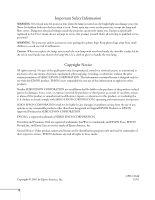Epson PowerLite 71c User Manual - Page 3
Contents - remote control
 |
View all Epson PowerLite 71c manuals
Add to My Manuals
Save this manual to your list of manuals |
Page 3 highlights
Contents Welcome 1Setting Up the Projector 2Using the Projector Using Your Documentation 2 Reading This Manual Online 2 Getting More Information 3 Registration and Warranty 4 Unpacking the Projector 5 Additional Components 6 Optional Accessories 6 Positioning the Projector 7 Choosing Your Connections 9 Connecting to a Computer 10 Connecting to a PC Laptop 10 Connecting to a PC Desktop Computer 12 Connecting to a PowerBook 14 Connecting to a Macintosh Desktop Computer 16 Connecting to Video Sources 18 Connecting the RCA A/V Video Cable 18 Connecting an S-Video Cable 19 Connecting a Component Video Cable 19 Connecting to External Speakers or a PA System 21 Turning On Your Equipment 23 What To Do If You See a Blank Screen 25 Adjusting Your Image 29 Focusing Your Image 29 Adjusting the Image Size 29 Adjusting the Image Height 30 Adjusting the Image Shape 31 Adjusting the Image Quality 32 Using the Remote Control 32 Installing the Remote Control Batteries 32 Operating the Projector with the Remote Control . . . . . 33 Using the Remote Control as a Wireless Mouse 34 iii