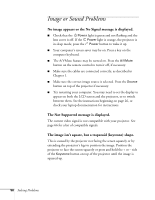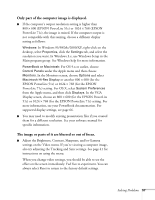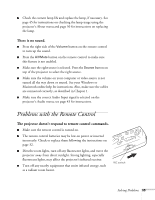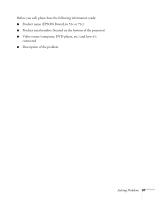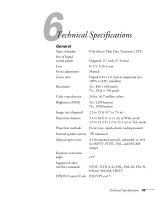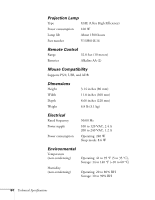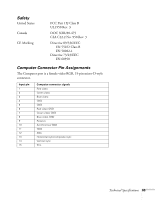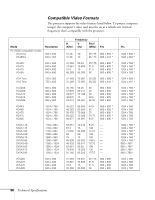Epson PowerLite 71c User Manual - Page 66
Video source computer, DVD player, etc. and how it's, Description of the problem - powerlite 51c 71c projector
 |
View all Epson PowerLite 71c manuals
Add to My Manuals
Save this manual to your list of manuals |
Page 66 highlights
Before you call, please have the following information ready: I Product name (EPSON PowerLite 51c or 71c) I Product serial number (located on the bottom of the projector) I Video source (computer, DVD player, etc.) and how it's connected I Description of the problem Solving Problems 61

Solving Problems
61
Before you call, please have the following information ready:
■
Product name (EPSON PowerLite 51c or 71c)
■
Product serial number (located on the bottom of the projector)
■
Video source (computer, DVD player, etc.) and how it’s
connected
■
Description of the problem