Epson PowerLite 7800pNL User Manual - Page 79
Adjusting the Sound
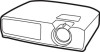 |
View all Epson PowerLite 7800pNL manuals
Add to My Manuals
Save this manual to your list of manuals |
Page 79 highlights
Adjusting the Sound You can use the Audio menu to adjust the sound volume or treble/bass balance. 1. Press the Menu button on the remote control, then enter the Audio menu. You see the Audio menu screen: Video Audio Effect Setting User's Logo Advanced1 Advanced2 About Reset All Computer/DVI Audio Input : Computer/DVI Computer Volume : 15 - Treble : 0- Bass : 0- Reset Execute DVI + + + note You can also adjust the volume using the remote control. [ ]: Select [ ]: Enter [Menu]: Exit 2. Use the pointer button to highlight the desired option, then adjust it as needed: ■ Volume Adjusts the volume ■ Treble Adjusts the intensity of the treble range ■ Bass Adjusts the intensity of the bass range Fine-tuning the Projector 71

Fine-tuning the Projector
71
Adjusting the Sound
You can use the Audio menu to adjust the sound volume or
treble/bass balance.
1.
Press the
Menu
button on the remote control, then enter the
Audio
menu.
You see the Audio menu screen:
2.
Use the
pointer button to highlight the desired option, then
adjust it as needed:
■
Volume
Adjusts the volume
■
Treble
Adjusts the intensity of the treble range
■
Bass
Adjusts the intensity of the bass range
note
You can also adjust the
volume using the remote
control.
Advanced2
Advanced2
+
-
Volume
Volume
15
15
Video
Video
Audio
Audio
Setting
Setting
User's Logo
User's Logo
Advanced1
Advanced1
About
About
Reset All
Reset All
:
[Menu]: Exit
[Menu]: Exit
[
]: Enter
[ ]: Enter
[
]: Select
[ ]: Select
Reset
Reset
Execute
Execute
+
-
Treble
Treble
0
0
:
+
-
Bass
Bass
0
0
:
Effect
Effect
Computer/DVI Audio Input :
Computer/DVI Audio Input :
Computer/DVI
Computer/DVI
Computer
Computer
DVI
DVI














