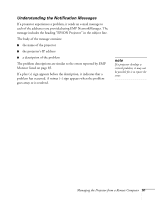Epson PowerLite 7800pNL User Manual - Page 96
Setting a Password, Creating the E-Mail Settings, is not already running, open it
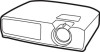 |
View all Epson PowerLite 7800pNL manuals
Add to My Manuals
Save this manual to your list of manuals |
Page 96 highlights
3. Enter the projector's IP address and click Add. The projector's icon is added to the EMP NetworkManager screen. Setting a Password You can set a password to restrict access to each projector from EMP NetworkManager: 1. Right-click the icon of the projector whose password you want to set, then select Change Password. 2. Enter a password up to 14 characters in length. Creating the E-Mail Settings 1. If EMP NetworkManager is not already running, open it from the Start menu. You see your registered projectors displayed as shown: 2. Double-click the icon for the projector whose e-mail settings you want to create. Enter your password, if you created one (see above). 88 Managing the Projector from a Remote Computer

88
Managing the Projector from a Remote Computer
3.
Enter the projector’s IP address and click
Add
. The projector’s
icon is added to the EMP NetworkManager screen.
Setting a Password
You can set a password to restrict access to each projector from EMP
NetworkManager:
1.
Right-click the icon of the projector whose password you want to
set, then select
Change Password
.
2.
Enter a password up to 14 characters in length.
Creating the E-Mail Settings
1.
If
EMP NetworkManager
is not already running, open it from
the Start menu.
You see your registered projectors displayed as shown:
2.
Double-click the icon for the projector whose e-mail settings you
want to create. Enter your password, if you created one (see
above).