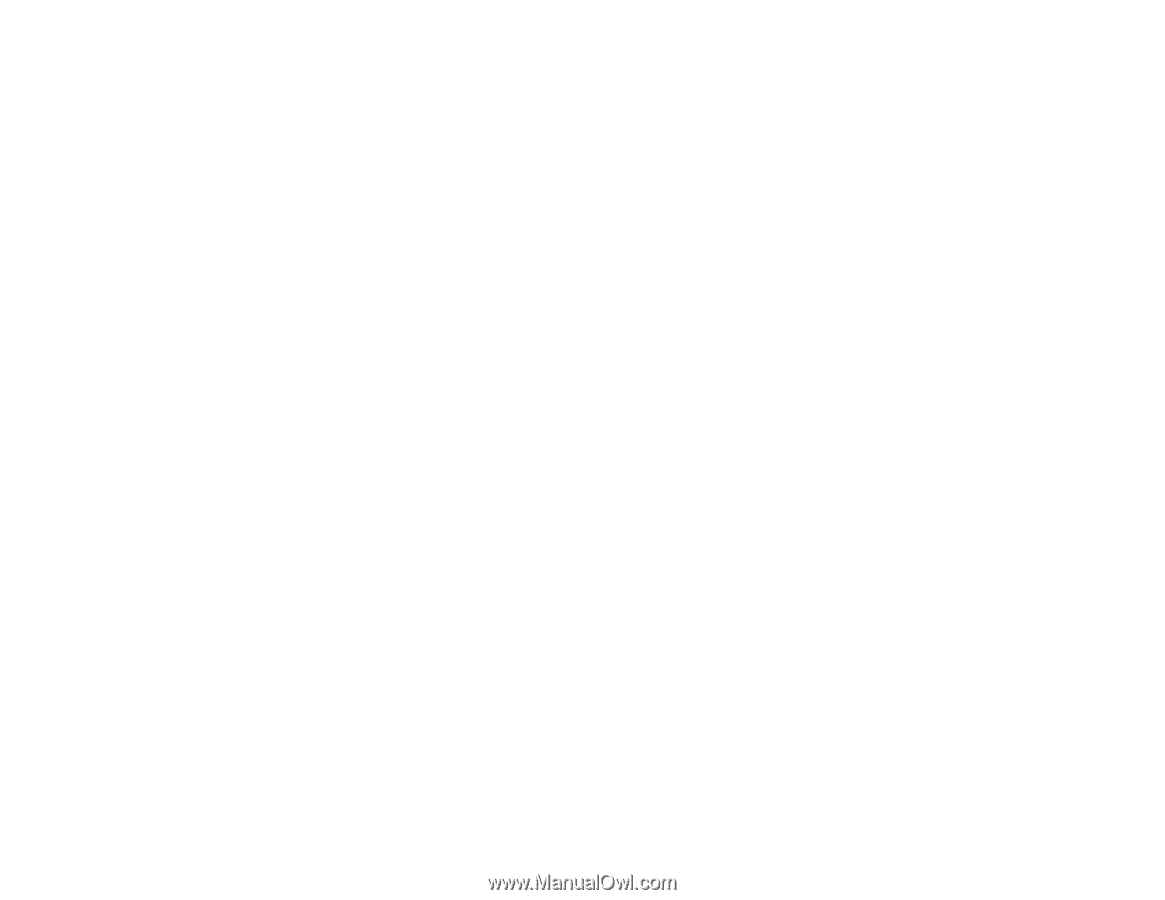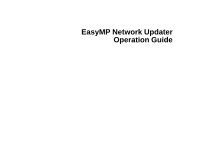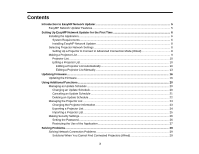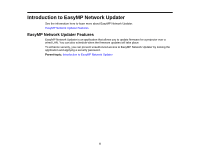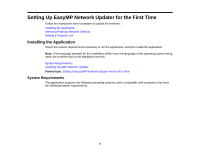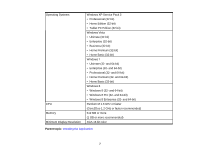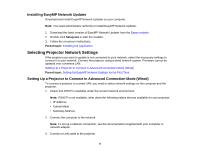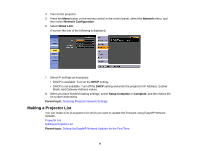Solving Problems When Updating
......................................................................................................
30
Solutions When You Cannot Update Firmware
.............................................................................
30
Error Message List
.............................................................................................................................
31
Error Messages When Starting EasyMP Network Updater
............................................................
31
Error Messages When Setting Up an Update Schedule
................................................................
32
Error Messages When Editing Projector List
.................................................................................
33
Error Status
........................................................................................................................................
34
Screen Summary
.......................................................................................................................................
35
EasyMP Network Updater Main Screen
.............................................................................................
35
Add Schedule/Change Schedule Screen
...........................................................................................
37
Settings Screen
..................................................................................................................................
38
Edit Projector List Screen
...................................................................................................................
39
Create new projector (auto registration) screen
.............................................................................
41
Create new projector (auto registration)/Create new projector (manual registration)/Edit Projector
screen
............................................................................................................................................
42
Appendix
....................................................................................................................................................
45
Uninstalling the Application
................................................................................................................
45
Uninstalling EasyMP Network Updater (Windows XP/Windows Vista/Windows 7)
.......................
45
Uninstalling EasyMP Network Updater (Windows 8)
.....................................................................
46
Notices
...............................................................................................................................................
46
Copyright Notice
............................................................................................................................
46
About Notations
.............................................................................................................................
47
General Notice
...............................................................................................................................
47
Copyright Attribution
.................................................................................................................
47
4