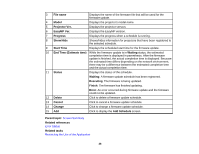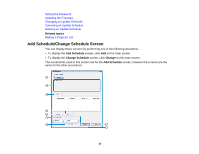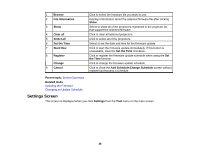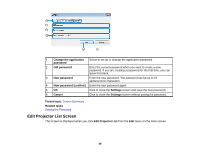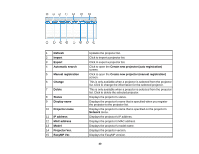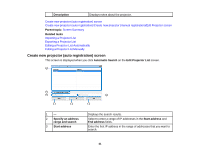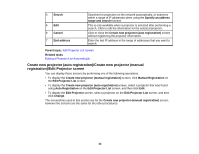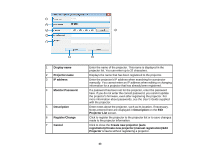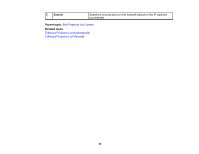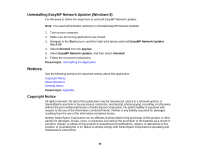Epson PowerLite 955W Operation Guide - EasyMP Network Updater - Page 41
Create new projector (auto registration) screen, Description, Parent topic, Related tasks
 |
View all Epson PowerLite 955W manuals
Add to My Manuals
Save this manual to your list of manuals |
Page 41 highlights
Description Displays notes about the projector. Create new projector (auto registration) screen Create new projector (auto registration)/Create new projector (manual registration)/Edit Projector screen Parent topic: Screen Summary Related tasks Importing a Projector List Exporting a Projector List Editing a Projector List Automatically Editing a Projector List Manually Create new projector (auto registration) screen This screen is displayed when you click Automatic Search on the Edit Projector List screen. 1- 2 Specify an address range and search 3 Start address Displays the search results. Select to enter a range of IP addresses in the Start address and End address fields. Enter the first IP address in the range of addresses that you want to search. 41