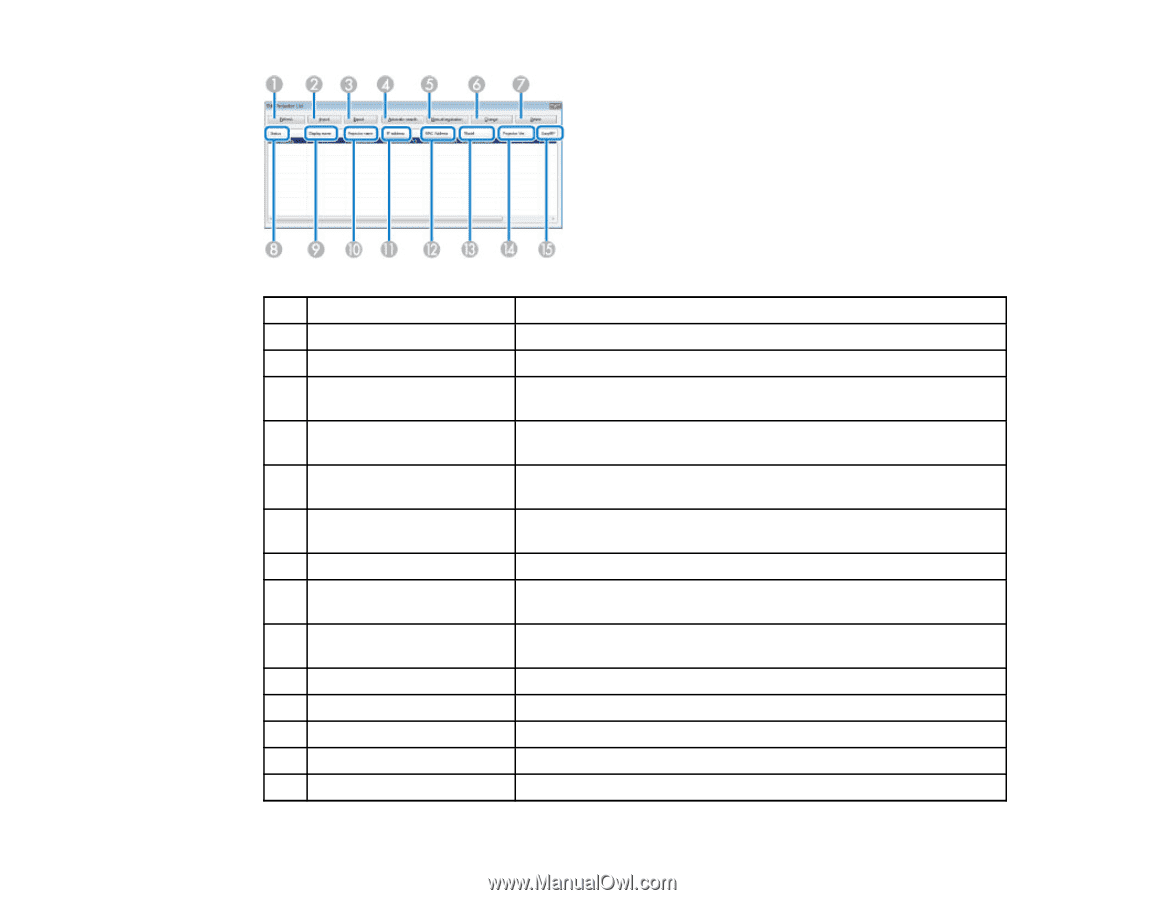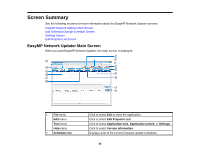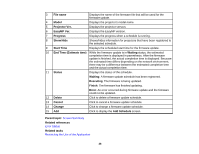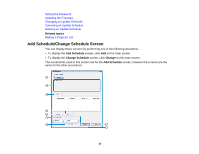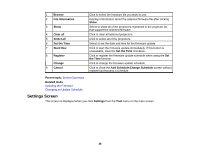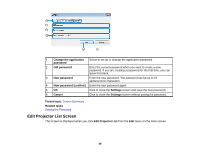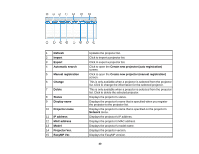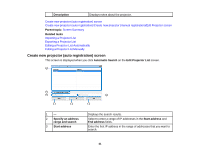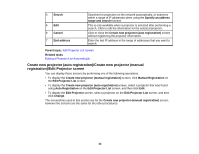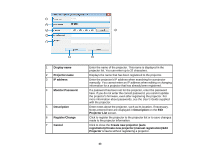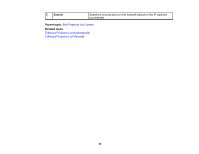Epson PowerLite 955W Operation Guide - EasyMP Network Updater - Page 40
EasyMP Ver., Projector Ver.
 |
View all Epson PowerLite 955W manuals
Add to My Manuals
Save this manual to your list of manuals |
Page 40 highlights
1 Refresh 2 Import 3 Export 4 Automatic search 5 Manual registration 6 Change 7 Delete 8 Status 9 Display name 10 Projector name 11 IP address 12 MAC address 13 Model 14 Projector Ver. 15 EasyMP Ver. Updates the projector list. Click to import a projector list. Click to export a projector list. Click to open the Create new projector (auto registration) screen. Click to open the Create new projector (manual registration) screen. This is only available when a projector is selected from the projector list. Click to change the information for the selected projector. This is only available when a projector is selected from the projector list. Click to delete the selected projector. Displays the projector's status. Displays the projector's name that is specified when you register the projector to the projector list. Displays the projector's name that is specified on the projector's Network menu. Displays the projector's IP address. Displays the projector's MAC address. Displays the projector's model name. Displays the projector version. Displays the EasyMP version. 40