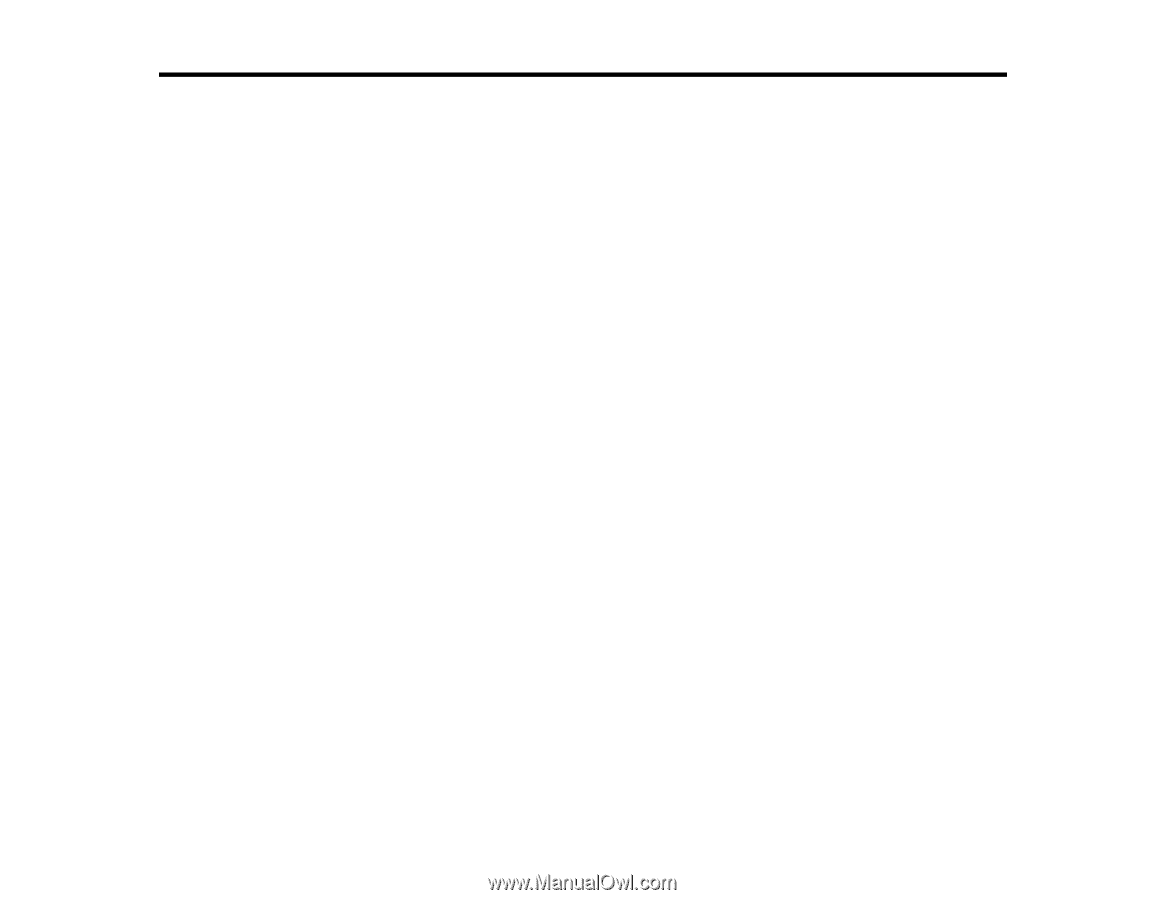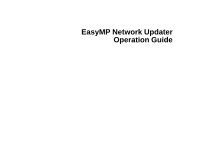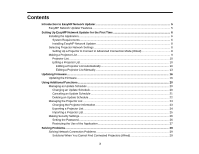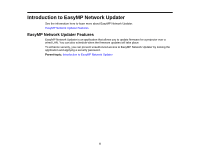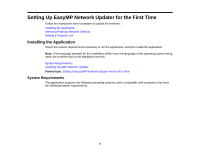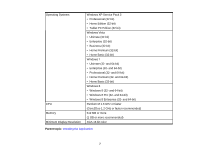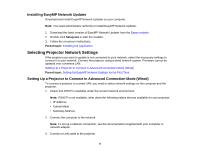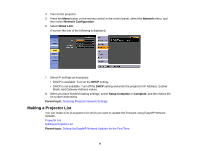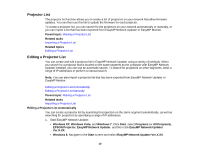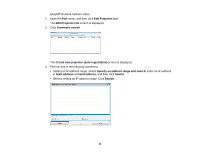Epson PowerLite 955W Operation Guide - EasyMP Network Updater - Page 6
Setting Up EasyMP Network Updater for the First Time, Installing the Application, System Requirements
 |
View all Epson PowerLite 955W manuals
Add to My Manuals
Save this manual to your list of manuals |
Page 6 highlights
Setting Up EasyMP Network Updater for the First Time Follow the instructions here to prepare to update the firmware. Installing the Application Selecting Projector Network Settings Making a Projector List Installing the Application Check the system requirements necessary to run the application, and then install the application. Note: If the language selected for the installation differs from the language of the operating system being used, the screens may not be displayed correctly. System Requirements Installing EasyMP Network Updater Parent topic: Setting Up EasyMP Network Updater for the First Time System Requirements This application supports the following operating systems, and is compatible with computers that meet the following system requirements. 6