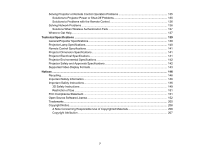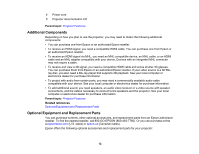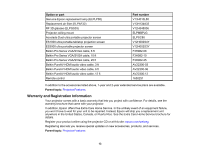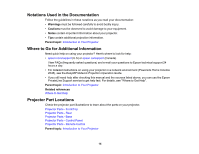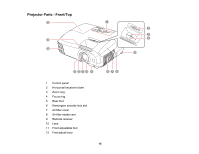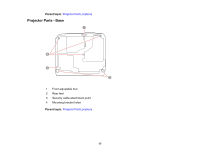Epson PowerLite Home Cinema 2040 User Manual - Page 12
Additional Components, Optional Equipment and Replacement Parts, Projector Features, epsonstore.com - 3d glasses
 |
View all Epson PowerLite Home Cinema 2040 manuals
Add to My Manuals
Save this manual to your list of manuals |
Page 12 highlights
4 Power cord 5 Projector documentation CD Parent topic: Projector Features Additional Components Depending on how you plan to use the projector, you may need to obtain the following additional components: • You can purchase one from Epson or an authorized Epson reseller. • To receive an HDMI signal, you need a compatible HDMI cable. You can purchase one from Epson or an authorized Epson reseller. • To receive an HDMI signal via MHL, you need an MHL-compatible device, an MHL cable, or an HDMI cable and an MHL adapter compatible with your device. Devices with an integrated MHL connector may not require a cable. • To receive and view a 3D signal, you need a compatible HDMI cable and active shutter 3D glasses. You can purchase them from Epson or an authorized Epson reseller. If your video source is a 3D Bluray disc, you also need a Blu-ray player that supports 3D playback. See your local computer or electronics dealer for purchase information. • To project with audio from certain ports, you may need a commercially available audio cable compatible with your device. See your local computer or electronics dealer for purchase information. • To add additional sound, you need speakers, an audio video receiver or a video source with speaker connections, and the cables necessary to connect to the speakers and the projector. See your local computer or electronics dealer for purchase information. Parent topic: Projector Features Related references Optional Equipment and Replacement Parts Optional Equipment and Replacement Parts You can purchase screens, other optional accessories, and replacement parts from an Epson authorized reseller. To find the nearest reseller, call 800-GO-EPSON (800-463-7766). Or you can purchase online at epsonstore.com (U.S. sales) or epson.ca (Canadian sales). Epson offers the following optional accessories and replacement parts for your projector: 12