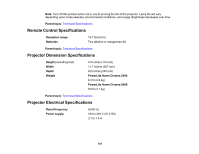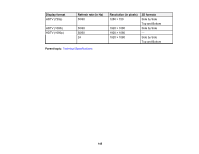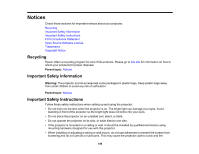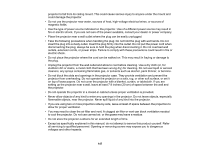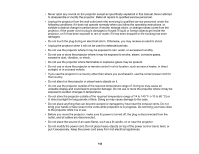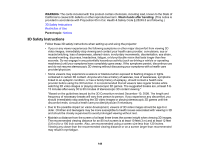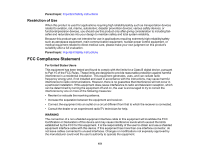Epson PowerLite Home Cinema 2040 User Manual - Page 146
Notices, Recycling, Important Safety Information, Parent topic, Warning
 |
View all Epson PowerLite Home Cinema 2040 manuals
Add to My Manuals
Save this manual to your list of manuals |
Page 146 highlights
Notices Check these sections for important notices about your projector. Recycling Important Safety Information Important Safety Instructions FCC Compliance Statement Open Source Software License Trademarks Copyright Notice Recycling Epson offers a recycling program for end of life products. Please go to this site for information on how to return your products for proper disposal. Parent topic: Notices Important Safety Information Warning: The projector and its accessories come packaged in plastic bags. Keep plastic bags away from small children to avoid any risk of suffocation. Parent topic: Notices Important Safety Instructions Follow these safety instructions when setting up and using the projector: • Do not look into the lens when the projector is on. The bright light can damage your eyes. Avoid standing in front of the projector so the bright light does not shine into your eyes. • Do not place the projector on an unstable cart, stand, or table. • Do not operate the projector on its side, or while tilted to one side. • If the projector is mounted on a ceiling or wall, it should be installed by qualified technicians using mounting hardware designed for use with this projector. • When installing or adjusting a ceiling or wall mount, do not use adhesives to prevent the screws from loosening and do not use oils or lubricants. This may cause the projector case to crack and the 146