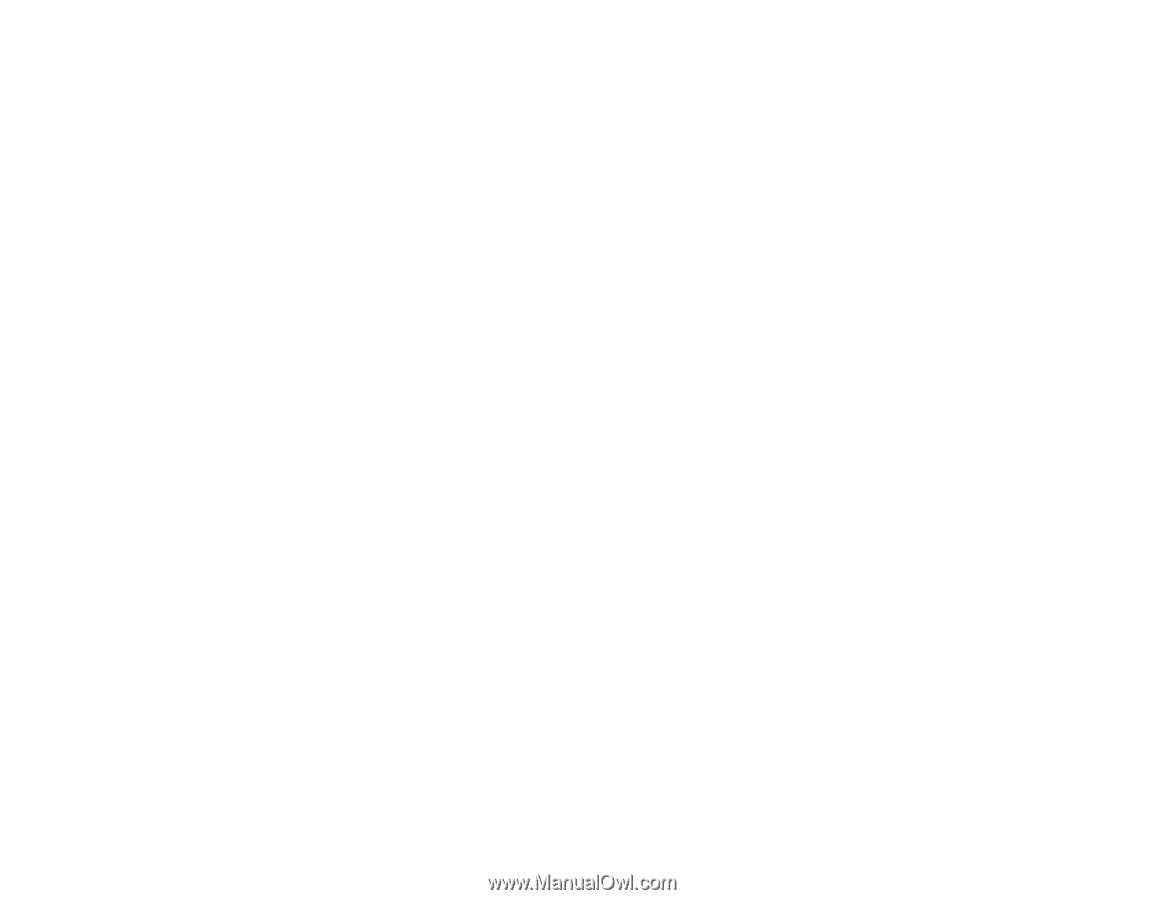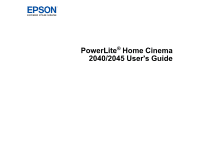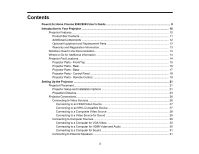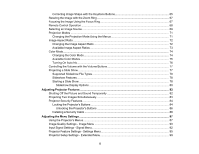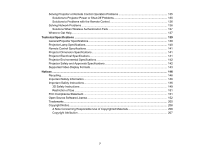Connecting to External USB Devices
............................................................................................
32
USB Device Projection
..............................................................................................................
32
Connecting a USB Device or Camera to the Projector
..............................................................
33
Selecting the Connected USB Source
......................................................................................
34
Disconnecting a USB Device or Camera From the Projector
....................................................
34
Installing Batteries in the Remote Control
..........................................................................................
34
Opening the Lens Cover
....................................................................................................................
36
Wireless Network Projection
...................................................................................................................
38
Selecting Wireless Network Settings Manually
..................................................................................
38
Wireless LAN Menu Settings
.........................................................................................................
41
Searching for a Wireless Network
......................................................................................................
42
Selecting Wireless Network Settings in Windows
...............................................................................
44
Selecting Wireless Network Settings in OS X
.....................................................................................
44
Setting Up Wireless Network Security
................................................................................................
45
Wireless Security Menu Settings
...................................................................................................
46
Wireless Network Projection from a Mobile Device (Screen Mirroring)
..............................................
46
Screen Mirroring Restrictions
........................................................................................................
47
Selecting Screen Mirroring Settings
..............................................................................................
47
Connecting for Screen Mirroring Using Windows 10
.....................................................................
48
Connecting for Screen Mirroring Using Windows 8.1
....................................................................
49
Connecting for Screen Mirroring Using Windows 7/Windows 8
.....................................................
50
Connecting for Screen Mirroring with Miracast
..............................................................................
51
Using Basic Projector Features
...............................................................................................................
53
Turning On the Projector
....................................................................................................................
53
Turning Off the Projector
....................................................................................................................
56
Viewing 3D Images
............................................................................................................................
58
Pairing the 3D Glasses with the Projector
......................................................................................
60
Charging the 3D Glasses
...............................................................................................................
61
3D Viewing Range
.........................................................................................................................
62
Selecting the Language for the Projector Menus
................................................................................
62
Adjusting the Image Height
................................................................................................................
63
Image Shape
......................................................................................................................................
64
Correcting Image Shape with the Horizontal Keystone Slider
.......................................................
65
4