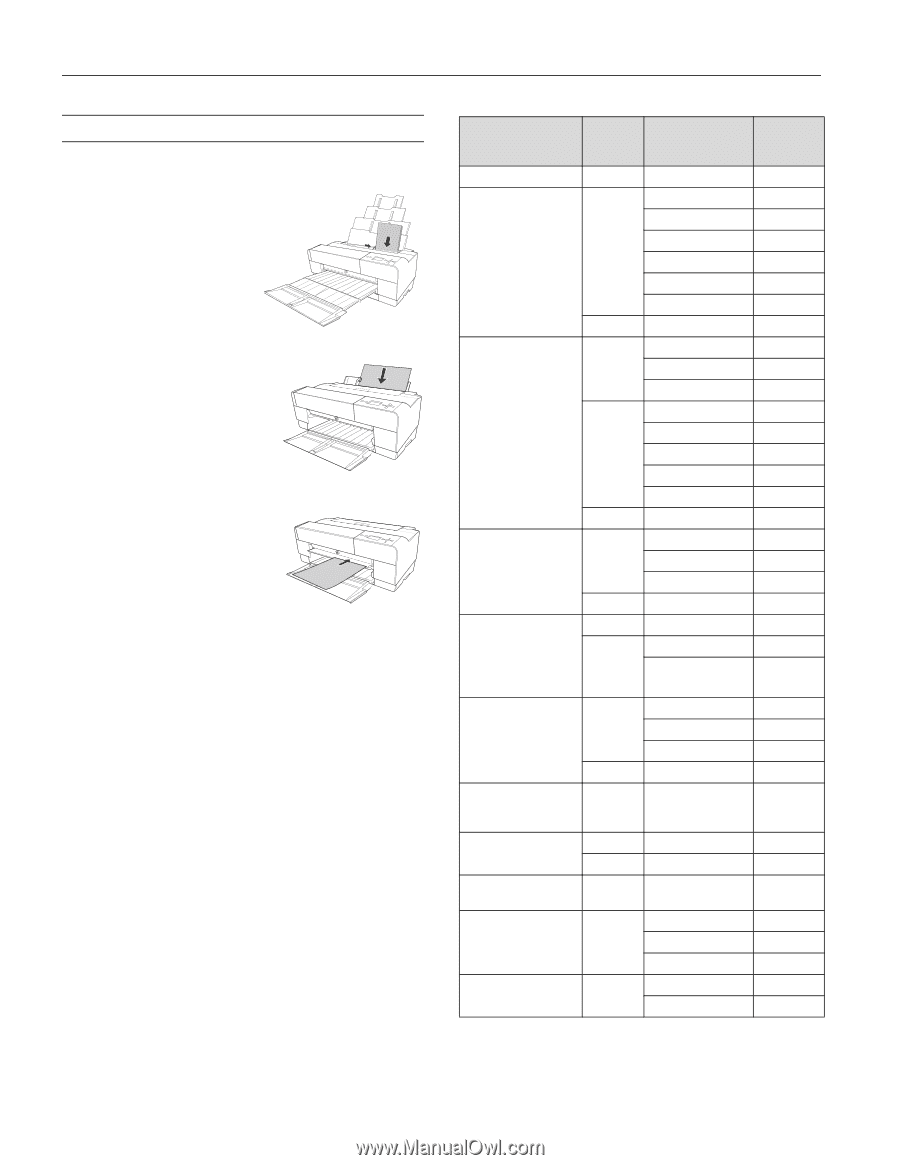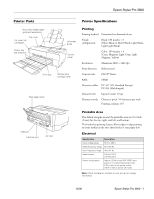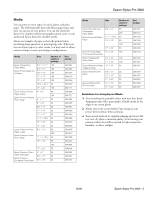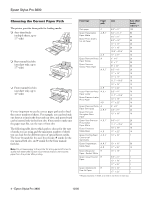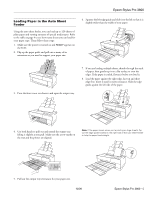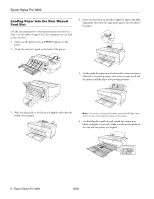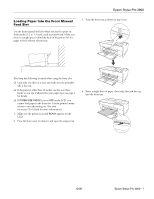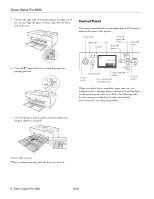Epson Stylus Pro 3800 Professional Edition Product Information Guide - Page 4
Choosing the Correct Paper Path, you can load for the different types of special Epson media.
 |
View all Epson Stylus Pro 3800 Professional Edition manuals
Add to My Manuals
Save this manual to your list of manuals |
Page 4 highlights
Epson Stylus Pro 3800 Choosing the Correct Paper Path The printer provides three paths for loading media: ❏ Auto sheet feeder (multiple sheets, up to 17" wide) ❏ Rear manual feed slot (one sheet only, up to 17" wide) ❏ Front manual feed slot (one sheet only, up to 16" wide) It's very important to use the correct paper path and to load the correct number of sheets. For example, you can load only one sheet at a time in the front and rear slots, and poster board can be inserted only in the front slot. If you need to make sure the paper stays flat, use the rear or front slot. The following table shows which path to choose for the type of media you are using and the maximum number of sheets you can load for the different types of special Epson media. The letter A stands for the auto sheet feeder, R stands for the rear manual feed slot, and F stands for the front manual feed slot. Note: Do not leave paper in the printer for a long period of time; its quality will deteriorate. Epson recommends that you remove the paper from the printer after printing. Paper type Paper path Size Plain paper Epson Presentation Paper Matte Epson Photo Quality Ink Jet Paper A A, R, F A, R Epson Premium Photo A Paper Glossy Epson Premium Glossy Photo Paper A, R, F A, R Epson Premium Photo A, R, F Paper Luster Epson Premium Luster Photo Paper A,R Epson Premium Photo Paper Semi-gloss Epson Premium Semigloss Photo Paper A A, R, F Epson Ultra Premium Presentation Paper Matte A, R, F Epson Enhanced Matte Paper A, R Epson Proofing Paper Commercial Semimatte A, R, F Epson Singleweight Matte Paper A, R, F A, R Epson Watercolor R Paper - Radiant White Epson Velvet Fine Art R Paper Epson UltraSmooth R Fine Art Paper 8.5" × 11" 8.3" × 11.7" 8.5" × 11" 8.5" × 14" 11" × 17" 13" × 19" 16.5" × 23.4" 17" × 22" 4" × 6" 5" × 7" 8" × 10" 8.5" × 11" 11" × 14" 11" × 17" 11.7" × 16.5" 13" × 19" 17" × 22" 8.5" × 11" 11.7" × 16.5" 13" × 19" 17" × 22" 4" × 6" 8.5" × 11" 13" × 19" 8.5" × 11" 11.7" × 16.5" 13" × 19" 17" × 22" 13" × 19" 13" × 19" 17" × 22" 13" × 19" 8.5" × 11" 13" × 19" 17" × 22" 13" × 19" 17" × 22" Auto sheet feeder capacity * 120 60 60 50 20 20 20 20 20 20 20 20 10 10 10 10 10 20 10 10 10 20 20 10 20 20 10 10 1 50 10 1 1 1 1 1 1 * Always load only 1 sheet at a time in the front or rear slot. 4 - Epson Stylus Pro 3800 12/06