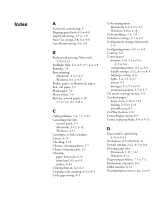Epson Stylus Pro 7000 Printer Guide - Page 140
EpsonNet Internal Print Server, FTP site, EPSON
 |
View all Epson Stylus Pro 7000 manuals
Add to My Manuals
Save this manual to your list of manuals |
Page 140 highlights
2 | Index Drivers Macintosh, 1-7 to 1-9, 3-1 to 3-9 Windows, 1-10 to 1-12, 4-1 to 4-10 Drying time setting, 2-21 to 2-22 E ECP mode, 8-6, A-3 Electrical specifications, 8-4 Energy consumption, 8-4 ENERGY STAR, 5 Engine reliability, 8-1 Environmental specifications, 8-3 EPSON Accessories, 5 help, 4 to 5 Internet FTP Site, 5 paper and film, 2-1 to 2-3, 3-5, 4-4 Preferred Protection Plan, 4 printer port, 6-13, 7-7 Web site, 5 EpsonNet Internal Print Server, installing, 1-1 to 1-4 Error messages, 5-5 to 5-7 Error notification, 5-9 Ethernet card, installing, 1-1 to 1-4 F Faint prints, 7-3 Film, 2-2, 3-5, 4-4 FireWire card, installing, 1-1 to 1-4 Firmware version, 5-3 Flip Horizontal setting, 3-7, 4-8, 7-7 FTP site, EPSON, 5 G Gamma setting, 3-8, 4-9 Graph setting, 3-4, 4-3 H Hammock, paper, 2-19 to 2-20 Head Alignment menu, 6-5 to 6-6 Head alignment, see Print head, aligning Head unit (print head), 5-3 Heavy stock, 2-16 to 2-18 Height of printer, 8-3 Help, EPSON, 4 to 5 Hex dump mode, 7-2 High Speed copies, 5-9, 6-13 High Speed setting, 3-7, 4-8 Humidity requirements, 8-3 I ICM setting, 4-3, 4-9 Initialization, 8-4 Ink absorbing pad, 5-3 monitoring level, 5-3, 5-7 to 5-12 valve locks, 7-5 Ink cartridges ordering, 6-7 removing for transportation, 6-15 replacing, 6-7 to 6-9 safety instructions, 7 to 8 specifications, 8-5 Ink Out light(s), 5-5 to 5-6 Interface card, installing, 1-1 to 1-4 Interface, see Parallel interface, USB interface Internet, 5 Item button, 5-3 L Language, control panel, A-4 Lights, control panel, 5-2, 5-5 to 5-7 -2