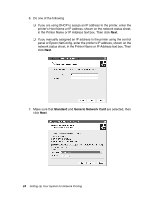Epson Stylus Pro 7900 Proofing Edition Network Guide - Page 19
Installing the Printer Software, Windows Vista
 |
View all Epson Stylus Pro 7900 Proofing Edition manuals
Add to My Manuals
Save this manual to your list of manuals |
Page 19 highlights
Installing the Printer Software To print to the network printer, you need to install the printer driver on the computer. See the section in this chapter appropriate for your operating system. Windows Vista Adding the Network Port 1. Click , Control Panel, and then Printer. 2. Click Add a printer to start the Add Printer wizard. 3. Click Add a local printer. Setting Up Your System for Network Printing 19

Setting Up Your System for Network Printing
19
Installing the Printer Software
To print to the network printer, you need to install the printer driver on the
computer. See the section in this chapter appropriate for your operating
system.
Windows Vista
Adding the Network Port
1. Click
,
Control Panel
, and then
Printer
.
2. Click
Add a printer
to start the Add Printer wizard.
3. Click
Add a local printer
.