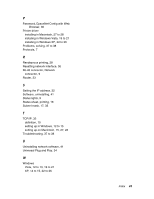Epson Stylus Pro 7900 Proofing Edition Network Guide - Page 42
Index, EpsonNet Config with Web Browser
 |
View all Epson Stylus Pro 7900 Proofing Edition manuals
Add to My Manuals
Save this manual to your list of manuals |
Page 42 highlights
Index A Administrator tips, 39 to 41 Automatic Private IP Addressing (APIPA), 33 B Bonjour printing, 27, 28 C Cable, network, 9 Configuring network interface control panel, 17 to 18 EpsonNet Config with Web Browser, 32 to 34 Connector, network, 9 Control panel, configuring network interface, 17 to 18 D Default gateway, 17, 33 DHCP, 10 Dynamic DNS, 34 E EpsonNet Config (Web Browser), 30 EpsonNet Config Macintosh, 30 Windows, 29 EpsonNet Config with Web Browser password, 36 settings, 35 to 36 using, 32 to 36 I Installing printer driver Macintosh, 27 to 28 Windows Vista, 19 to 21 Windows XP, 22 to 26 IP address control panel, 17 to 18 EpsonNet Config with Web Browser, 32 to 34 L Lights, status, 9 M Macintosh Bonjour printing, 27, 28 installing printer driver, 27 to 28 network settings, 15 TCP/IP printing, 27, 28 N Network cable, 9 connector, 9 printing status sheet, 18 protocols, 6 Network interface configuring, 17 to 18 connecting to network, 16 Network software, uninstalling, 41 O Operating environment, 7 42 Index