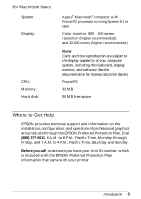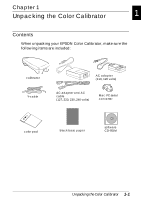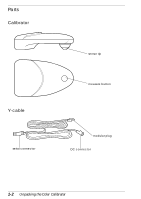Epson Stylus Pro 9000 User Manual - Color Calibration - Page 17
Connecting the Calibrator to Your Computer, If you are using a PC
 |
View all Epson Stylus Pro 9000 manuals
Add to My Manuals
Save this manual to your list of manuals |
Page 17 highlights
Connecting the Calibrator to Your Computer Follow the steps below to connect the calibrator to your computer: 1. Make sure your computer is turned off. 2. If you are using a PC, connect the Mac-PC serial converter to the Y-cable as shown below. Then connect the Y-cable to one of your serial ports and tighten the screws to stabilize the connection. 2-2 Setting up Your Color Calibrator
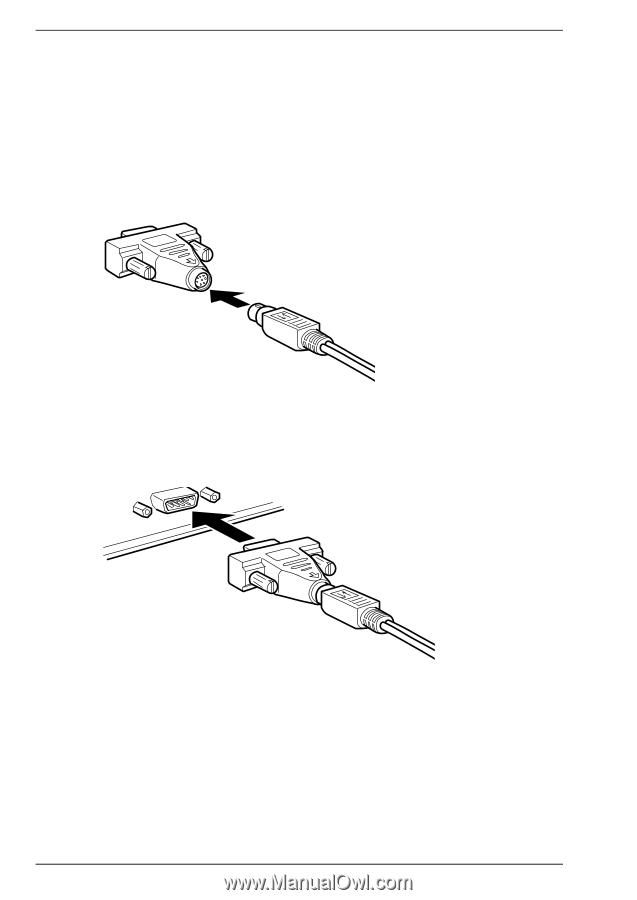
2-2
Setting up Your Color Calibrator
Connecting the Calibrator to Your Computer
Follow the steps below to connect the calibrator to your computer:
1.
Make sure your computer is turned off.
2.
If you are using a PC, connect the Mac-PC serial converter to
the Y-cable as shown below.
Then connect the Y-cable to one of your serial ports and
tighten the screws to stabilize the connection.